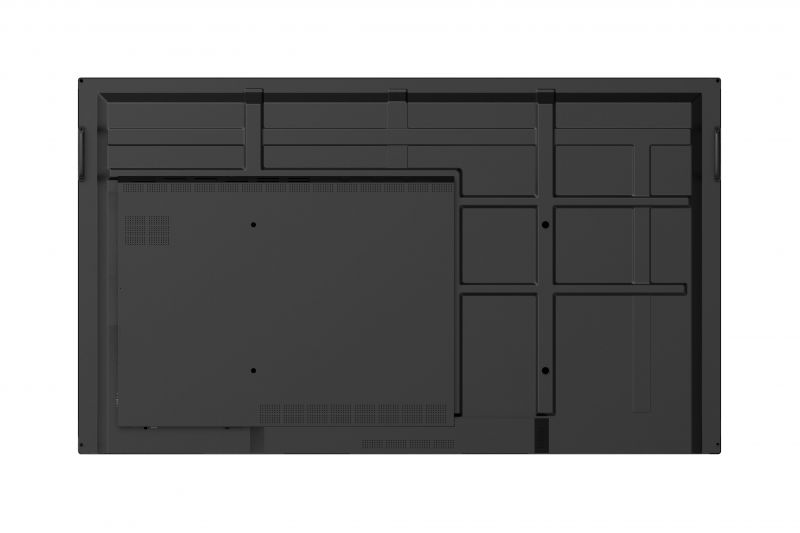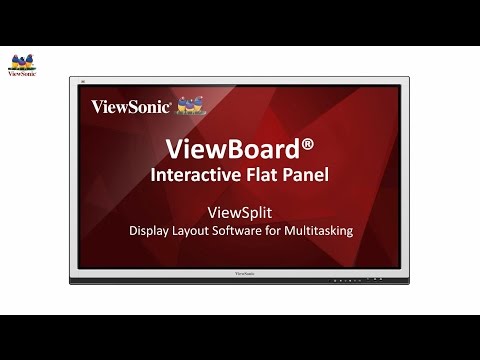OVERVIEW
Featuring 4K Ultra HD resolution and an immersive 20-point touch screen, the ViewSonic® ViewBoard® IFP7550-LK delivers incredible collaborative capabilities for 21st century boardrooms and classrooms. With astonishing 20-point simultaneous touch capabilities and pre-installed ViewSonic vBoard® annotation software, this 75” interactive flat panel lets multiple users write or draw on the screen with their fingers and styluses. With a built-in quad-core processor, as well as versatile connectivity options including multiple HDMI, VGA, RS232, RJ45, and USB ports, this display provides powerful computing for annotation and multimedia playback without the need for a PC. This Energy Star certified display delivers optional slot-in PC capability, as well as future-proof Intel® SDM capability, for more computing-intensive interactive applications. The IFP7550-LK features a VESA-compatible design and can be placed on a wall mount, or on an optional trolley cart for flexible installation in classrooms and corporate meeting rooms.- 3840 x 2160 4K resolution
- 20-point touch capability
- Floating Pen - Annotation on Demand
- ViewBoard 2.1 Annotation Software
- Built-in ARM Quad-core CPU with 16GB Storage
- Out-of-Box Collaboration
4K Resolution with Eye-Care Technology 4K, Flicker-Free, Blue Light Filter
With four-times the resolution of Full HD, ViewBoard®’s Ultra HD 3840 x 2160 display delivers breathtaking visuals. 4K DisplayPort input is also supported for external sources. Flicker-Free technology and a Blue Light Filter come standard to help to eliminate eye strain from extended viewing periods.

20-Point Touch Multi-user annotation
ViewBoard® allows multiple users to annotate on the slim display simultaneously, increasing engagement and encouraging group collaboration.

Floating Pen Annotation on demand
Two-finger touch activates ViewBoard’s Floating Pen that allows for easy annotation on everything from powerpoint files, to text docs, USB files, internal memory, or even on images from a connected input source.

ViewBoard 2.1 Annotation Software Teaching whiteboard
ViewBoard 2.1 is an advanced education-oriented annotation app that includes subject templates, multimedia support, screen recording, and many other effective teaching tools. In Google-based classrooms, multiple users can share and save any of their ViewBoard 2.1 content with ease.

Built-in ARM Quad-core CPU with 16GB Storage
Equipped with a powerful quad-core processor and Android OS, this display provides smooth, lightning-fast computing and responsive touch capabilities. 16GB of onboard memory provides ample storage for files and multimedia content.
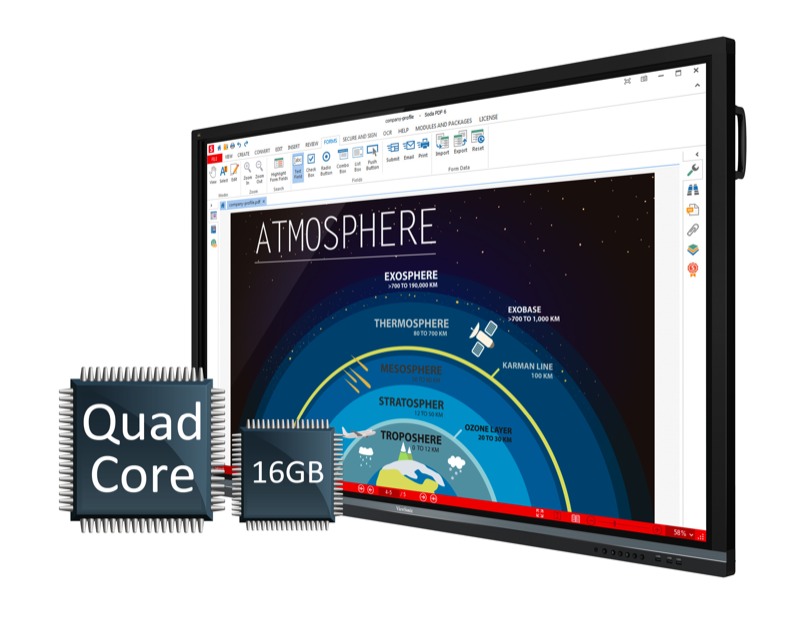
Out-of-Box Collaboration
Integrated with ViewSonic vBoard and Cast software, as well as Zoom® software, this display delivers out-of-the-box annotation and content sharing capabilities. This display can also be upgraded with Intel® Unite, which can wirelessly and securely display media from any range of devices such as tablets, laptops, and mobile phones.

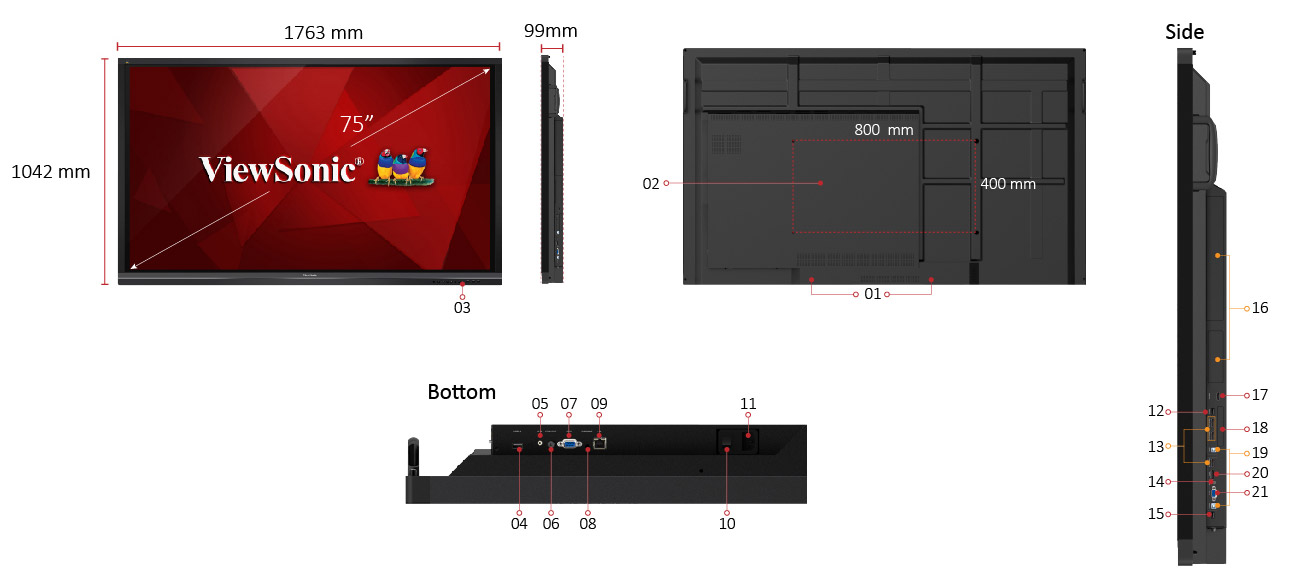
- SPEAKERS
- VESA® WALL Mount 800x400 mm
- MENU CONTROLS
- USB 2.0
- CVBS IN (AV IN)
- SPDIF (COAX OUT)
- RS232 IN
- AUDIO OUT
- RJ45 (LAN)
- POWER ON / OFF
- AC IN
- USB 2.0
- HDMI IN
- AUDIO IN
- USB 3.0
- PC SLOT
- HDMI OUT
- WIFI & BLUETOOTH MODULE SLOT
- USB 2.0 (Touch)
- DisplayPort
- VGA IN
Learn more about Software
ViewBoard® Cast Content Sharing Software On-site content sharing software
ViewBoard® Cast is a content sharing app for mobile devices that enables 1080p content to be streamed from a user’s device onto ViewBoard® wirelessly or over a cable network.
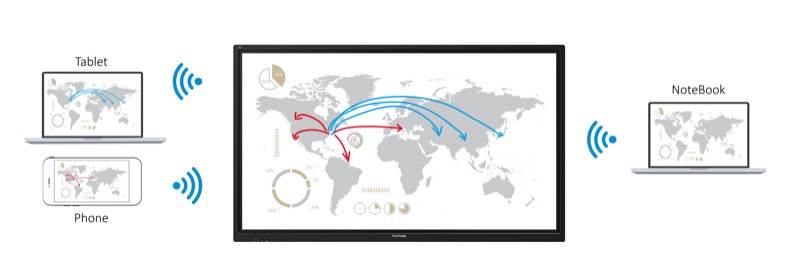
Zoom Conference Software On-line conference software
Zoom is a conferencing app that enables content to be streamed from a user’s devices onto ViewBoard® over the internet. It supports up to 10 participants, allowing 4 of the 10 to stream content from their laptop or smart phone.

vBoard Annotation Software Annotation whiteboard
vBoard is an annotation app used for writing and drawing on the ViewBoard®. The intuitive “draw with one finger, move/zoom with two fingers, and erase with three fingers” design delivers a user friendly experience.
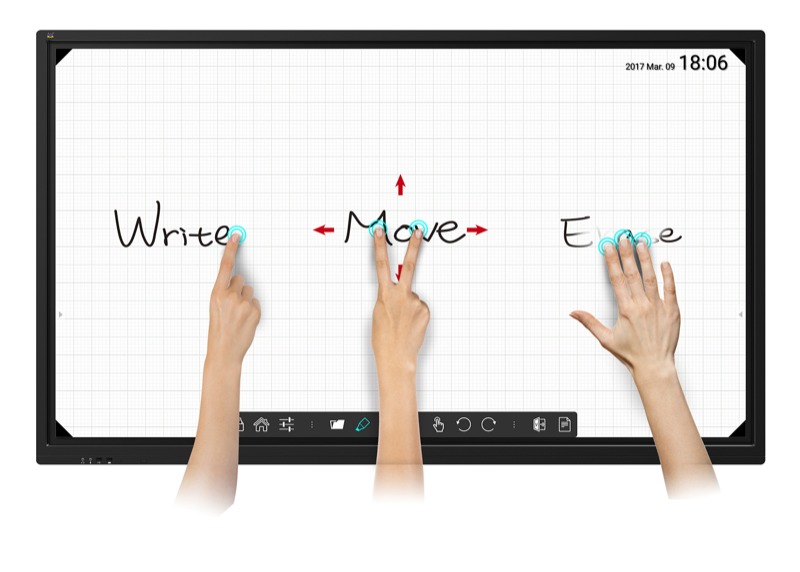
Add-on Tamashare Software
Tamashare is the first software that allows group collaboration in any kind of work organisation.
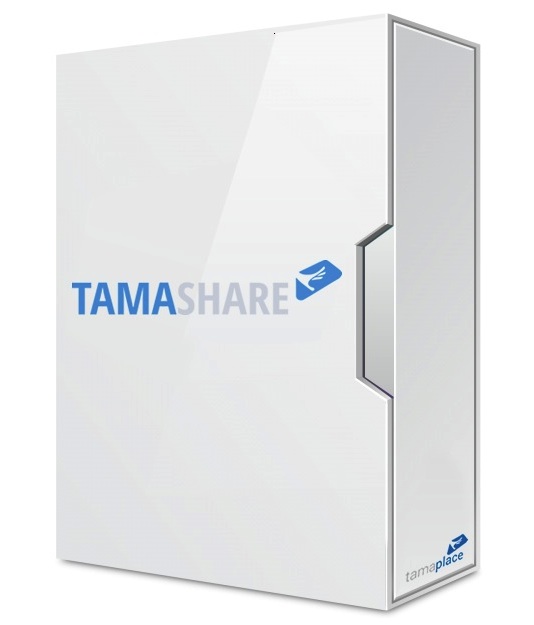
Learn More Features
Quick Launcher Startup top 3 commonly used functions
ViewBoard®’s vBoard, Cast, and Browser shortcuts enable users to write, cast content, and surf the web; 3 of the most commonly used functions during meetings and in class. These easy access desktop icons are displayed as soon as the ViewBoard® is powered on.

Optional Slot-in Wi-Fi & Bluetooth ModuleComplete wireless environment
Offering users a complete wireless environment, the optional slot-in wireless module provides a dual band 2.4GHz/5GHz WiFi network, as well as Bluetooth support for flexible usage.

HDMI-Out Mirroring Extended display
Mirroring capabilities deliver group discussion and spatial arrangement flexibility by allowing content to be mirrored on to two ViewBoard®s simultaneously.

Anti-Scratch, Anti-Glare Glass Faceplate Anti-scratch, Anti-glare
The 7H scratch-resistant and anti-glare screen offers a durable and consistent high-quality touch experience.

Versatile Connectivity
HDMI, USB, and VGA connections provide the versatility to connect to a wide variety of computing and multimedia devices.
SPECIFICATIONS
- LCD PANELPanel Size: 75"
Type/ Tech: TFT LCD Module with DLED Backlight
Display Area (mm): 1649.66(H) x 927.94(V) (74.5” viewable)
Aspect Ratio: 16:9
Resolution: 3840 x 2160
Colors: 1.07B colors (10bit)
Brightness: 350 nits (typ.) 300 nits (min.)
Contrast Ratio: 4000:1( Dynamic)
Response Time: 8 ms
Viewing Angles: H = 178, V = 178 (typ.)
Backlight: DLED
Backlight Life: 50,000 hours
Hardness: 7H - TOUCHType/ Tech: IR Recognition
Touch Resolution: 32767 x 32767
Touch Point: 20 points touch, 10 points writing
Response Time: <15ms
System: Windows 10 / Windows 8 / Windows 7 / Windows XP / Vista / Linux / Mac / Android / Wince / Chrome
Life Time: 80,000hrs - INPUTHDMI: x 3
RGB / VGA: x 1
DisplayPort: x 1
Audio: x 1
CVBS (AV): x 1
RS232: x 1
PC Slot: x 2
- OUTPUTHDMI: x 1 (for all sources)
Audio (Earphone out): x 1
SPDIF: x 1 - LANRJ45: x 1
- USB2.0 Type A: x 3 (front x 1, for both embedded player and slot-in PC)
3.0 Type A: x 3 (front x 2, for both embedded player and slot-in PC)
2.0 Type B (For touch): x 2 - SPEAKERS16W x 2
- BUILT-IN PCProcessor: ARM Cortex A53 Quad Core 1.2G Hz CPU
Graphic: ARM Mali-450 Quad Core
Memory: 2GB DDR3
Storage: 16GB eMMC
Networking: 10/100M auto-identification and DHCP - COMPATIBILITYVGA: Refer to timing table
HDMI: 3840x2160
DP: 3840x2160
CVBS: 480i - POWERVoltage: 100-240VAC +/- 10% Wide Range
Consumption: 430 W - ERGONOMICSWall Mount (VESA® ): 800 x 400mm; Screw: M8 x 25mm
- OPERATING CONDITIONSTemperature (º C): 32°F to 104°F (0°C to 40°C)
Humidity: 10% ~ 90% non-condensing - DIMENSIONS (W x H x D)Physical w/o Stand (mm / inch): 1763 x 1042 x 99 / 69.4 x 41.0 x 3.9
Packaging (mm / inch): 1913 x 1225 x 280 / 75.3 x 48.2 x 11.0 - WEIGHTNet (kg / lb): 58.5kg / 128.97lbs
Gross (kg / lb): 76kg / 167.55lbs - REGULATIONSStandard: cTUVus, FCC, MX-CoC, Mexico Energy, CE, CB, RoHS, ErP, REACH, WEEE, CCC, China Energy Label
- What's in the box?VGA cable(5 meters)//Power cable(3 meters) x 4/Remote control/USB cable(5 meters)/Audio cable(5 meters)/AV cable/Touching pen x 3/User manual CD wizard/Quick Start Guide/RS232 adapter/Clamp x 5/Plate/Screw x 3