OVERVIEW
The ViewSonic networkable LightStream™ PJD7326 XGA projector with a sleek black chassis, features 4,000-lumen, majestic style, intuitive design and impressive audiovisual performance. Exclusive SuperColor™ technology offers a RGBCYW color wheel - 120% brilliant color, for true-to-life image projection, while SonicExpert™ technology powers a 10W cube speaker to deliver incredibly clear and audible sound. PortAll™ - a neatly designed enclosed HDMI/MHL connection compartment, supports wireless HDMI dongles or MHL connectors, while a cable management hood eliminates unsightly cable clutter. With a smart design, the PJD7326 is the ideal projector in any environment with less lighting limitations.Impressive Audiovisual Performance with Smart Design
SuperColor™ Technology: Best in Class Color Accuracy
ViewSonic’s proprietary SuperColor™ Technology offers a wider color range than conventional DLPR projectors, ensuring that users enjoy realistic and accurate colors. With an exclusive color wheel design and dynamic lamp control capabilities, SuperColor™ Technology projects images with reliable and true-to-life color performance, in both bright and dark environments, without sacrificing image quality.
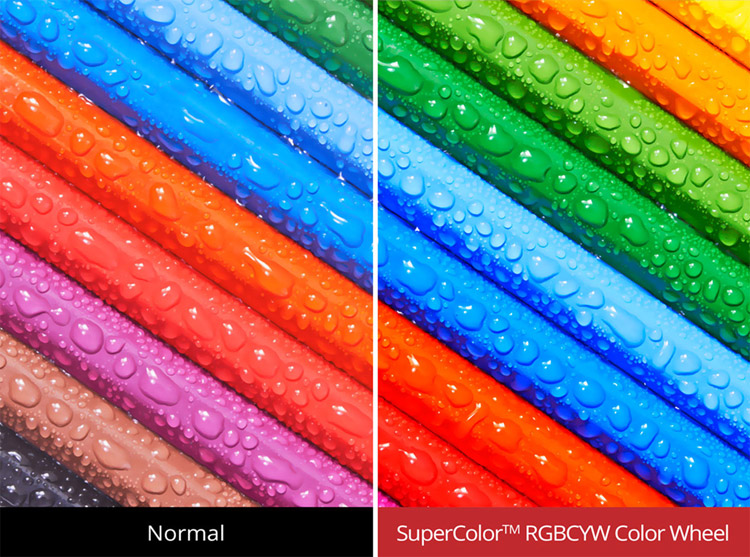
Bright Images
Less lighting limitations
Packed with 4,000 lumens and a high contrast ratio 22,000:1, the LightStream projector is guaranteed to produce bright images in any environment – even in rooms with high ambient light.

ViewSonic Exclusive RGBCYW Color Wheel
Empowers LightStream™ Projectors
- Up to 120% brilliant color over same class projectors
- Outstanding Red and Yellow over same class DLP projectors
- Amazing color test numbers, seeing is believing!
SuperColor™ 6-Segment Color Wheel RGBCYW actually decreases the white color segment and increases the Cyan and Yellow segments for coating, breaking through the conventional method of color brightness enhancement. It boosts Red and Yellow for vivid colors, and ensures the bright area of the image is clearer.* Overall, the RGBCYW Color Wheel’s color brightness to one’s eyes for normal images is enhanced up to 20% compared to other same class projectors. This color enhancement greatly enriches the overall viewing experience, especially when viewing live subjects and natural scenery.
White is the most significant contributor to brightness, however, too much white will wash out colors. Unlike other DLP projectors which increase their white color segment to enhance brightness, ViewSonic utilizes its very own innovative RGBCYW color wheel solution.
*3LCD/LCD projectors have boasted their pure RGB (red/green/blue) color brightness numbers for lab-oriented absolute red/absolute green/absolute blue images. However, pure RGB objects don’t exist in the real world. Emphasizing how pure the RGB results are, is unpractical. This testing data can’t be applied to real world images. A normal real image mostly contains areas with intermedia color brightness.
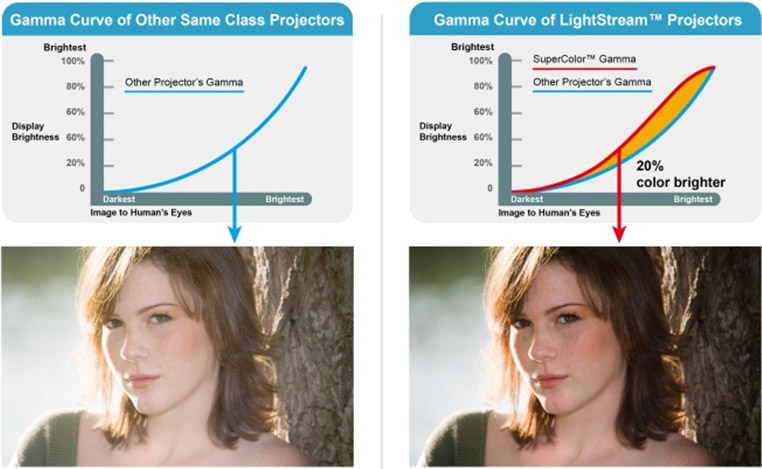

SonicExpert™ Technology
Clear, comfortable, and louder sound over same-class projectors
The ViewSonic’s proprietary SonicExpert™ technology incorporates a 10W ported speaker chamber and a more powerful amplifier to deliver a full 20Hz – 20Khz sound range. The compact speaker takes pride in quality sound with best-fit Sound Response Curve, and high efficiency of transferring electric power to sound power.
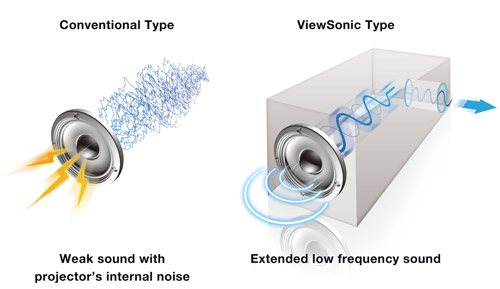
SonicMode
Optimized audio performance for Speech, Entertainment, or Standard scenario
The “Standard” preset offers the best sound levels for general use. The “Speech” preset enhances the sound of spoken words, making it ideal for projecting speeches and lectures, or for sales calls and video conferencing. The “Entertainment” preset is fine-tuned with more bass and richer mid-high frequencies ideal for music and movies.
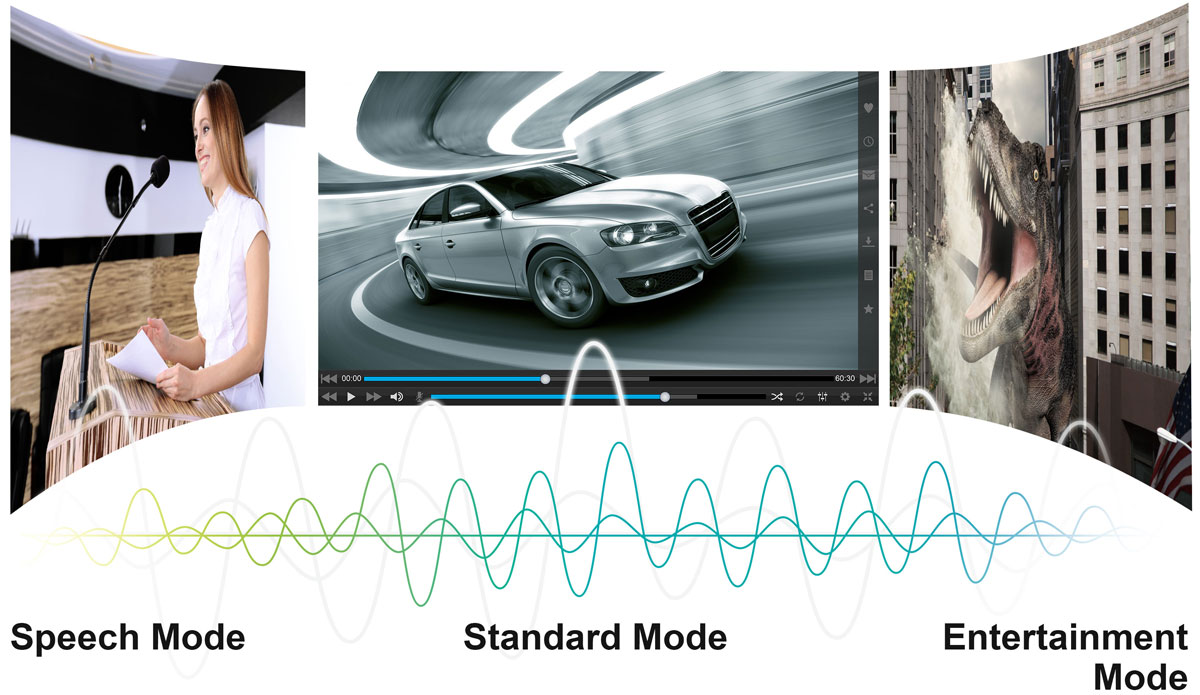
Network Manager
Easy central management system
All LightStream PJD6/7 projectors come equipped with Crestron RoomView Express, an easy-to-use network management system that lets administrators remotely monitor and control up to 256 LightStream projectors from a single PC.
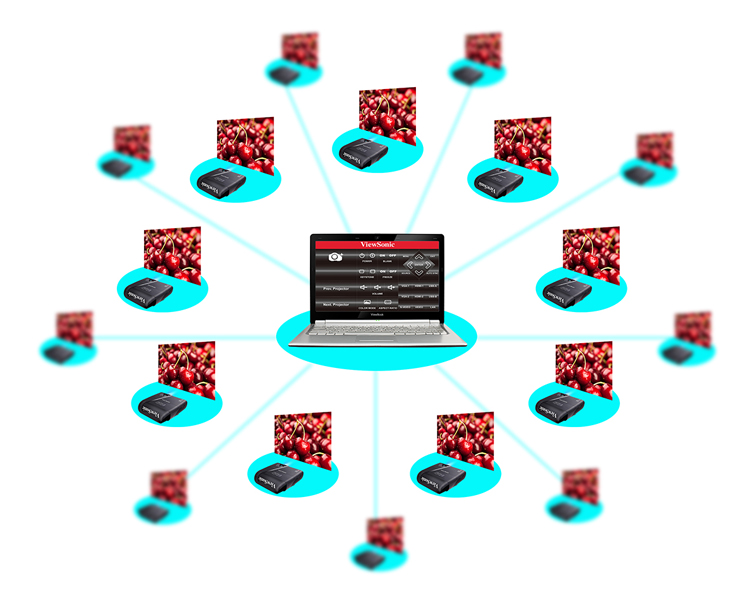
PortAll™: Enclosed HDMI/MHL Dongle Compartment
A clean look
ViewSonic’s exclusive PortAll™ feature—a hidden compartment with an integrated and secure MHL/HDMI port that lets you discretely stream multimedia content from a wireless dongle, or lets you connect to other devices via an HDMI cable. * Wireless dongle is optional

Smart Design
Easy operation
Cable Management Hood
The seamless design gives the projector a clean look without wires and I/O ports exposed in the rear.
Top Lamp Door
An easy-access top lamp door enables simple lamp maintenance and replacement.
Tactile Keypads
The tactile keypad is raised with concave buttons that assist in making projector set up easier in dark environments.

Dual 3D Blu-ray Ready HDMI Inputs
High picture quality, immersive images
Designed with two HDMI ports, this projector is perfect for connecting to any HDMI-enabled device, and can display 3D images directly from 3D Blu-ray players. 3D images can be viewed with optional ViewSonic PGD-350 Shutter Glasses, or any other compatible 3D glasses.

Balanced Color and Brightness
Best view modes
A choice of 5 unique view settings provide the best possible viewing experience in any environment regardless of ambient light.
Brightest Mode: for environments where extra-high brightness is required
Dynamic Mode: for presentations under daylight environment and text content
Standard Mode: for matching PC or NB color
ViewMatch Mode: for general viewing
Movie Mode: for watching movies with better saturation in a dark environment

Flexible Setup for a Quick Startup
Horizontal and vertical Keystone correction with 4 corner adjustment
Horizontal and vertical keystone correction and 4 corner adjustment feature eliminate crooked and distorted images for a perfectly proportioned picture every time.

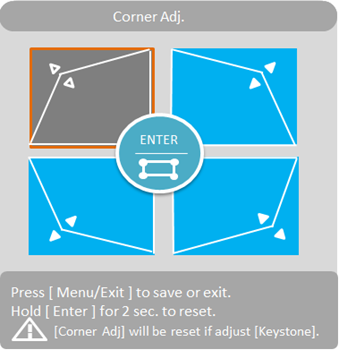
Programmable Remote Control
Easy Control
To satisfy presenter’s needs, this remote control contains wireless presenter functions (mouse control, page up-n-down, etc.) and hotkeys for critical, major functions. “My Button” Setup your favorite hotkey: Finding a function on a remote control or through the on-screen menu can be time-consuming. The “My Button” button on the remote control is a programmable shortcut button that can be user-programmed to launch a commonly used or desired function.App - vRemote App controller with snapshot keystone and lamp life monitor: Never worry about missing a remote control again. Users can download vRemote, the virtual remote control, onto any IR or WiFi enabled smartphone. vRemote can instantly help users automatically correct keystone with a simple snapshot of the projected image. In addition, administrators can remotely view the projectors’ lamp working hours and adjust keystone.

ProjectorDistance App Quick
Projector Position Preview
No matter small meeting room, middle classroom, or big hall, ProjectorDistance tells you how far the projector should be placed according to the room ceiling height, projector’s screen size, aspect ratio, etc. Just input several figures, the result will be displayed in the simulation scenarios with measurement. You can use finger to adjust the distance instantly.
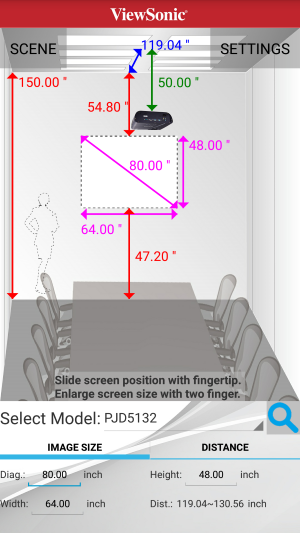
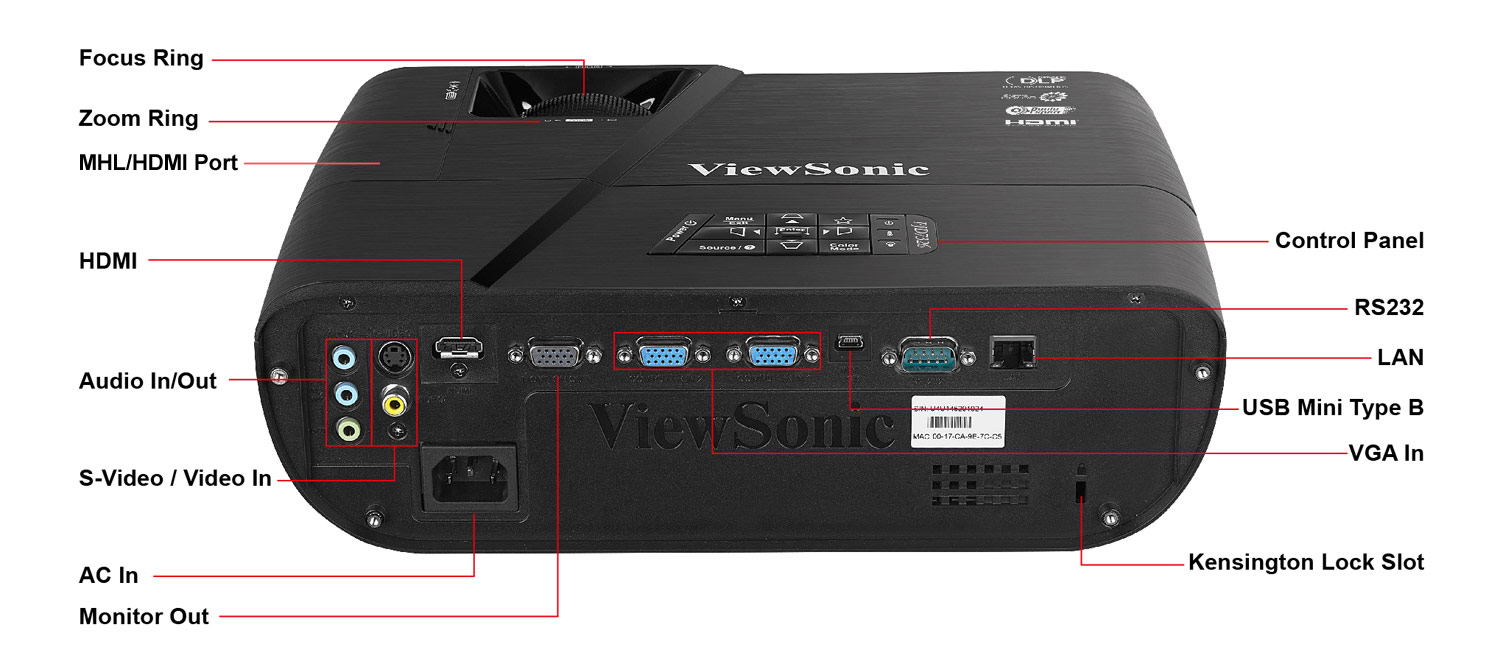
SPECIFICATIONS
- DISPLAYResolution: 1024x768 (XGA)
F Stop / Focal Length: 2.56 ~ 2.68 / 22 ~ 24.1
Zoom Factor: 1.1x
Focus / Zoom: Manual / Manual
Keystone: +/- 30° (Horizontal / Vertical)
Display Size: 30" ~ 300"
Throw Distance: 1.19 m ~ 13.11 m
Throw Ratio: 1.96 ~ 2.15
Lamp Power: 240 W
Lamp Life (Normal /SuperEco mode): 4000hrs / 6500hrs
Brightness : 4,000 Lumens
Contrast Ratio : 22,000 :1
Optical Offset : 120 %+/-5%
Aspect Ratio: 4:3
Color Depth: 1.07 Billion Colors (30 bits per color) - AUDIOSpeaker: 10W Cube x1
- INPUT SIGNALVideo: 480i and 576i, 480p and 576p, 720p, 1080i, 1080p
Frequency : 15 ~ 100 KHz / 24 ~ 120 Hz
- COMPATABILITYPC: Support up to 1920x1080@60Hz
Mac: Support up to 1920x1080@60Hz - CONNECTORVGA Input: x2
VGA Output: x1
Digital Input: HDMI (1.4a) x1 / HDMI (MHL2.0) x1
Composite Input: RCA x1
S-Video Input: x1
Component: x2 (Share with VGA input )
Audio Input: 3.5mm mini jack x2
Audio Output: 3.5mm mini jack x1
Microphone in: Share with Audio in 2 connector
Control: RS-232
USB: Mini type B x1 (Maintenance and mouse control)
Lan : RJ-45 - POWERVoltage: 100~240Vac 50/60Hz (Auto Switching)
Power Consumption: 350 W (Max.) - OPERATING CONDITIONTemperature: 0°C ~ 40°C (32°F ~ 104°F)
Humidity: 0% ~ 90% (non-condensing) - NOISE LEVELNormal / Eco Mode: 36dB / 31dB
- DIMENSIONSPhysical: 316 x 228 x 103.7 mm
- WEIGHTNet: 2.5 kgs / 5.51 lbs
- REGULATIONSMexico Energy test/Registration, , TUV-S Mark(Argentina), India BIS, FCC,CE EMC, CB ,CCC, ROHS, REACH, SVHC, WEEE, ErP, cTUVus, Mexico NOM, KC, PSB, CECP, RCM
- PACKAGE CONTENTSPower Cord / VGA Cable / Remote Control with Batteries (With Laser pointer) / Quick Start Guide / ViewSonic CD Wizard (With User Manual) / Cable Management









