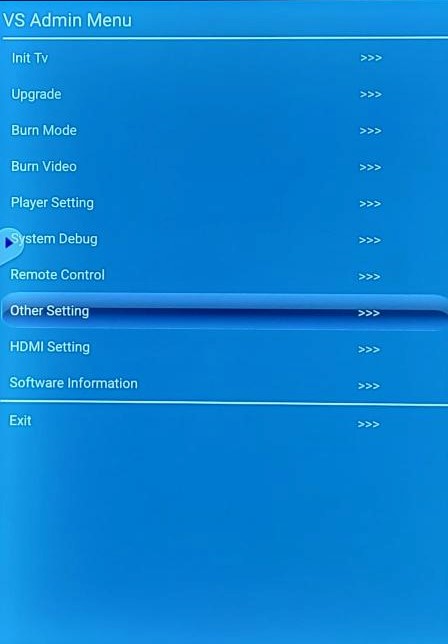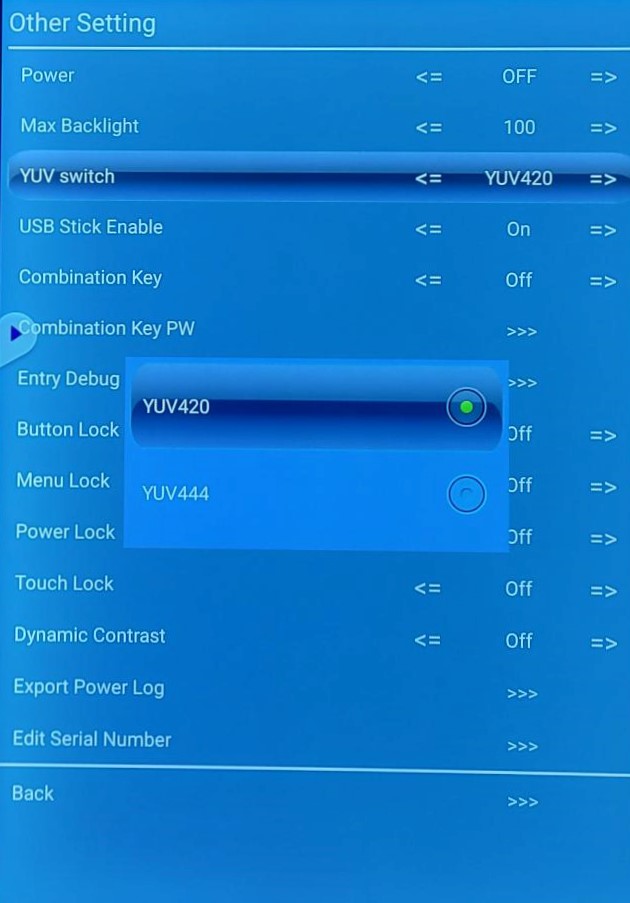ps. This article is applied to IFP6552-1A/1B, IFP7552-1A/1B and IFP8652-1A/1B
Please replace HDMI premium certificated cable.
If still have problem, please follow below instructions to adjust settings on the Debug menu for better compatibility.
1. Update firmware to the latest version (20221201 or later).
2. Enter Debug Menu by pressing "Input, 9, 9, 1" on remote controller.
3. Go to: Other Setting > YUV switch; then change setting to "YUV 420".