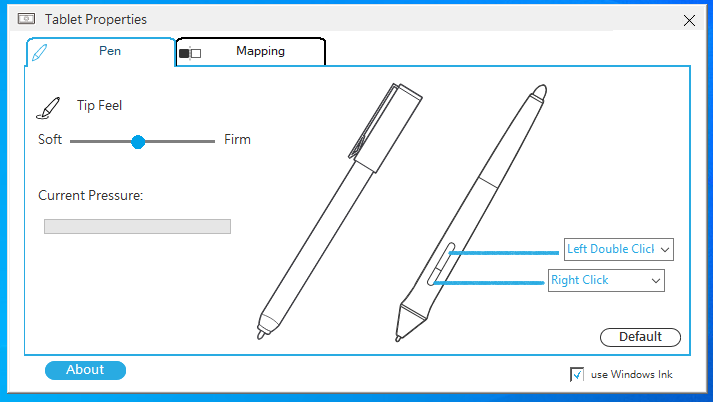To use EMP-022 with PF0730-I0WW, please follow below instructions to update firmware for EMP-022.
1. Please install the latest Pen Manager Driver for Windows first
2. Please click"Firmware download for using EMP-022 digitizer pen (Windows)" download FW file "WoodpadFWUpdate_V0111.zip".
3. Click to open "WoodpadFWUpdate_V0111.zip".
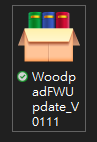
4. Click the left button "Confirm".
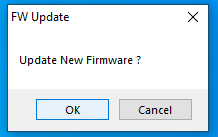
5. Complete Installation.
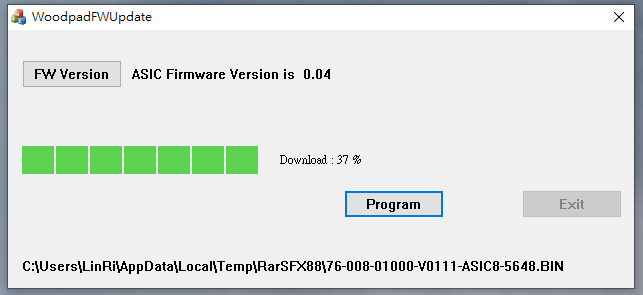
6. Plug PF0730-I0WW into your laptop or computer again.
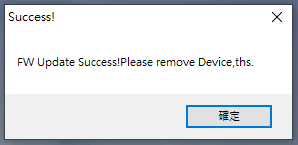
7. The Viewsonic Pen Manager UI will then show the EMP-022 digitizer pen icon if your installation is done.