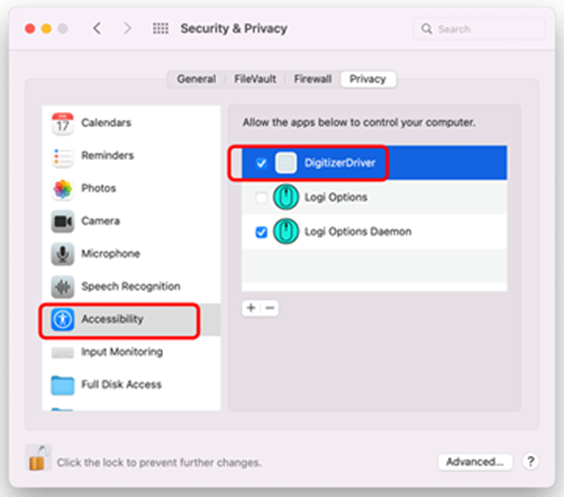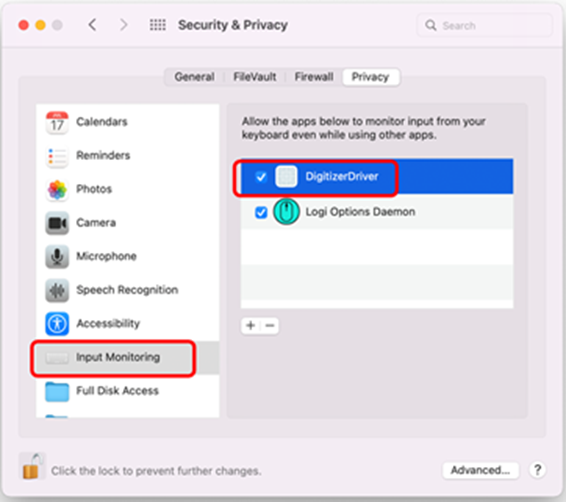Please follow below instructions to install ViewSonic Pen Manager for macOS.
1. Uninstall existing Pen Manager Driver for macOS
2. Reboot
3. Install latest Pen Manager Driver for macOS
4. Reboot
5. Open “Security & Privacy” > “Accessibility” > enable “DigitizerDriver”(If It’s already enabled, please disable & enable it again)
6. Open “Security & Privacy” > “Input Monitoring” > enable “DigitizerDriver”(If It’s already enabled, please disable & enable it again)
*Users can refer below image for reference about Step 5 and Step 6