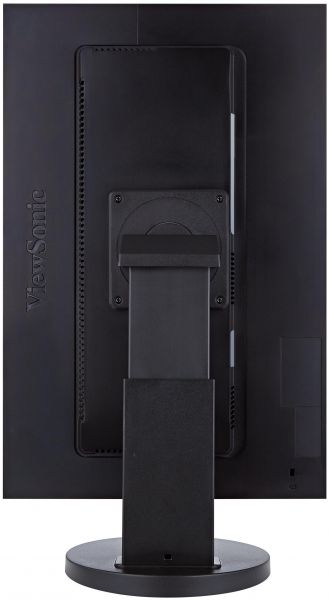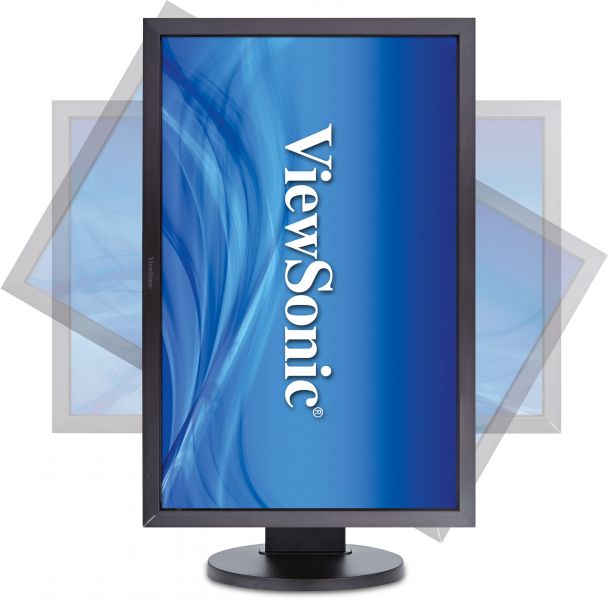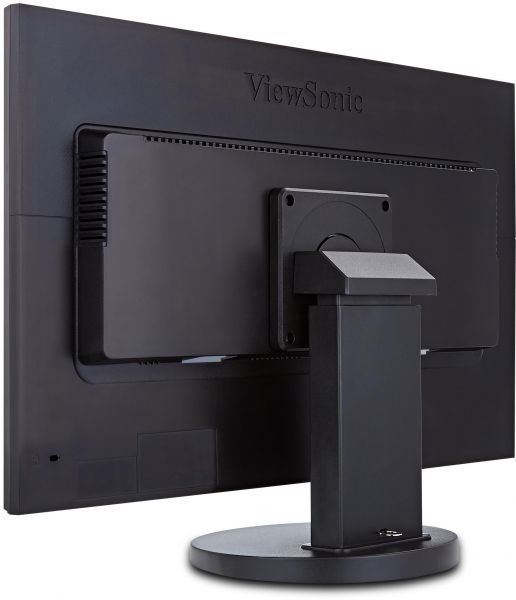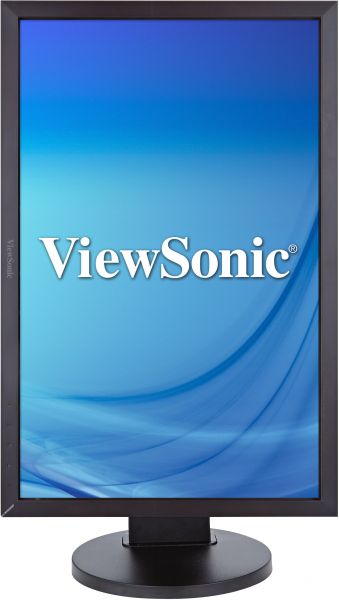DANE TECHNICZNE
- LCDTyp: 22" Wide Color a-Si TFT Active Matrix LCD
Optimum Resolution: 1680 x 1050
Współczynnik kontrastu: 1000:1 (typ)
Kąty widzenia: 170°/160° (typ)
Czas reakcji: 5 ms (typ)
Panel Surface: Anti-Glare type, Hardness 3H
Display Area: 473.76 x 296.1 mm
Colour Support: 16.7M
Jasność: 250 cd/m²
Dynamiczny kontrast: 20M:1
Backlight: WLED light bar
Czas pracy podświetlenia: 30,000 Hrs (Min) - KompatybilnośćPC: VGA up to 1680x1050 Non Interlaced
Mac®: Power Mac up to 1280x1024 - ZłączeMoc: Internal Power Board , 3-pin plug (CEE22) x1
Video: D-Sub x1, DVI-D x1
Audio Input: Audio in x1(3.5mm plug)
Głośnik: 2Wx2
- Elementy sterująceFront Panel: [1],[Dn] [Up], [2], [PW]
OSD Setting: Auto Image Adjust Contrast/Brightness Input Select D-SUB,DVI, Audio Adjust Volume, mute, Audio input Color Adjust sRGB, BLUISH, COOL, NATIVE, WARM, User Color [R, G, B] Information Manual Image Adjust H/V Position, Horizontal Size, Fine Tune, Sharpness, Dynamic Contrast, Aspect ratio, OVERSCAN, Eco mode,ViewMode,Blue Light Filter Setup Menu Language Select, Resolution Notice, OSD Position, OSD Time out, OSD Background, Auto Power Off, Power Indicator, SLEEP Memory Recall
[ 1 ] : Main Menu [ 2 ] : Input Select [Up] : To immediately ViewMode [Dn] : To immediately Blue kight filter [Up] + [Dn] : 1. In the CR/BT menu, Recall Contrast or Brightness to default in its menu without OSD message 2. In the Audio mode, recall both of Volume and Mute to default without OSD message.( Under Volume adjust submenu,recall Volume to default without OSD message.) 3. While OSD menu off, recall Contrast & Brightness to default without OSD message. 4. After DCR on, CR/ BT is disabled, therefore, no action for CR/BT. [ 1 ] + [ 2 ] : Timing toggle, refer to section [ 1 ] + [Up] + [Dn] : Auto White Balance [ 1 ] + [Dn] : Power Lock [ 1 ] + [Up] : OSD Lock [2] + [▲]: Logo Boot Up Screen On/Off [2] + [▼]: Toggle DDC/CI and DDC/2B - DIMENSIONSPhysical With Stand: 20.17” (W) x 15.31" (H) x 8.04” (D) 512.4mm (W) x 389.0mm (H) x 204.3mm (D)
Physical Without Stand: 20.17” (W) x 13.2” (H) x 1.88” (D) 512.4mm (W) x 335.3mm (H) x 47.7mm (D)
Packaging: 22.32" (W) x 15.90" (H) x 5.98" (D) 567mm (W) x 404mm (H) x 152mm (D) - Zawartość opakowaniaLCD Display Power Cable Video Cable Audio Cable Quick Start Guide ViewSonic Wizard CD-ROM *Actual content may differ from market to market
- WARRANTY*Warranty offered may differ from market to market
- RECYCLE/DISPOSALPlease dispose of in accordance with local, state or federal laws
- INPUT SIGNALDigital: DVI (TMDS, 100 ohms)
Sync: Separate Sync Composite Sync Sync on Green
Frequency: Fh = 30 ~80 kHz ; Fv = 50 ~75 Hz
Analogue: RGB Analog (75 ohms, 0.7 / 1.0 Vp-p) - POWEROptimize: 11W
Conserve: 8W
Napięcie: AC 100-240V (Universal); 50/60 Hz
Zużycie energii: 18.5W - VESA® MOUNT100 x 100 mm
- ERGONOMICSHeight Adjustment: 0-100mm
Rotation: 90˚
Nachylenie: 37˚ ~ -5˚
Obrót: 360˚ - WEIGHTBrutto: 13.67 lbs / 6.20 kg
Net With Stand: 10.69 lbs / 4.85 kg
Net Without Stand: 7.17 lbs / 3.25 kg - OPERATING CONDITIONSWilgotność powietrza: 10% to 90% (no condensation)
Temperatura: 32°F to 104°F (0°C to 40°C)
WSPARCIE I PLIKI DO POBRANIA
Arkusze danych
Instrukcje obsługi
VG2235m User Guide (English)
Zobacz wszystkie języki
VG2235m User Guide (Deutsch)VG2235m User Guide (Español )VG2235m User Guide (Français)VG2235m User Guide (Hrvatski)VG2235m User Guide (Italiano)VG2235m User Guide (Magyar)VG2235m User Guide (Nederlands)VG2235m User Guide (Polski)VG2235m User Guide (Português)VG2235m User Guide (Romania)VG2235m User Guide (Slovenčina)VG2235m User Guide (Slovenščina)VG2235m User Guide (Srpski)VG2235m User Guide (Suomi)VG2235m User Guide (Svenska)VG2235m User Guide (Türkçe)VG2235m User Guide (Česky)VG2235m User Guide (Ελληνικά)VG2235m User Guide (Български)VG2235m User Guide (Русский)VG2235m User Guide (Українська)VG2235m User Guide (日本語)VG2235m User Guide (简体中文)VG2235m User Guide (繁體中文)VG2235m User Guide (한국어)VG2235m User Guide (ﺍﻟﻌﺭﺑﻳﺔ)
Sterowniki i oprogramowanie
Standard Monitor Driver Signed Windows 10 x64Standard Monitor Driver Signed Windows 10 x86Standard Monitor Driver Signed Windows 7Standard Monitor Driver Signed Windows 7 x64Standard Monitor Driver Signed Windows 8 x64Standard Monitor Driver Signed Windows 8 x86Standard Monitor Driver Unsigned WindowsStandard Monitor Driver Unsigned Windows x64