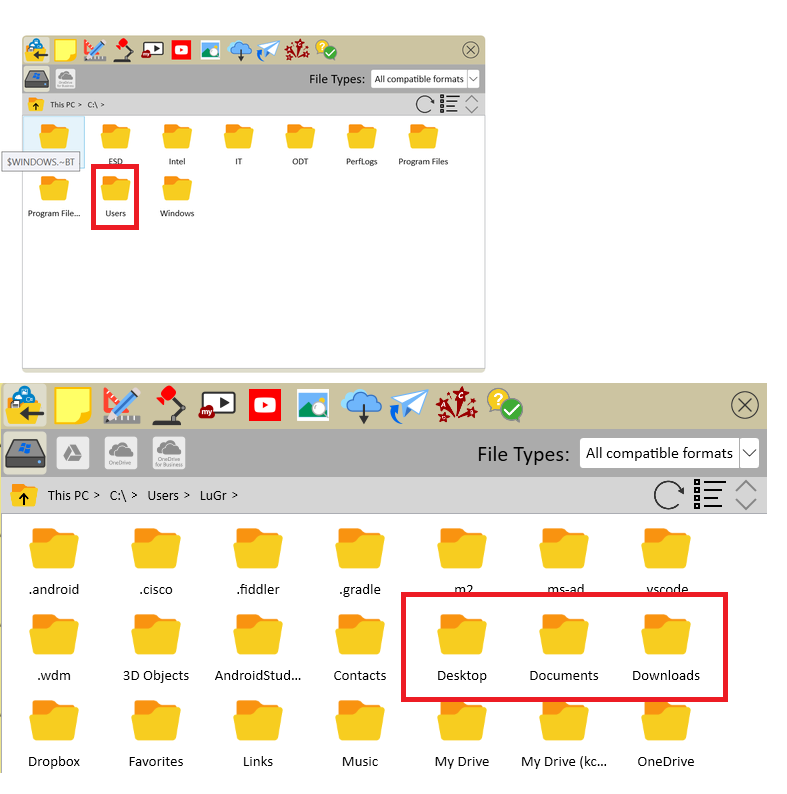Windows users, updated to the latest Windows 11 22H2, may see that the File Explorer has changed - separating Access and Drives.
For myViewBoard users, this causes an issue with the File Explorer when saving to local drives. myViewBoard development teams are currently working on a solution to fix this issue.
Alternatively, users can access the Desktop, Document, and Download folders from this path:
This PC > C: > Users > (*user name) > All Folders