ACP302
ViewStylus
- 4.096 livelli di sensibilità alla pressione
- Inclinazione della penna di +/- 50 gradi
- La forma ergonomica offre una sensazione di scrittura naturale
- Ricarica Rapida tramite USB-C
- Leggera, portabile e facile da usare
- Supporto magico per poter fissare il tuo dispositivo
- Compatibile con gli schermi touch-screen e i laptop con la tecnologia MPP
PANORAMICA
Grazie alla tecnologia MPP2.0 (Microsoft Pen Protocol), la penna ViewStylus ACP302 supporta qualsiasi altro touch-screen e laptop compatibile con la tecnologia MPP ed è in grado di offrire ben 4.096 livelli di pressione della penna, permettendoti di modificare e annotare facilmente i tuoi documenti. Inoltre, ViewStylus ACP302 può essere utilizzata con le applicazioni didattiche e aziendali più diffuse, come OneNote, Microsoft Office, Adobe Suite, Drawboard e molte altre.Garantisce un'elevata flessibilità di utilizzo grazie alla compatibilità con i sistemi operativi Windows
Grazie alla tecnologia MPP2.0 (Microsoft Pen Protocol), ViewStylus ACP302 è una penna sensibile alla pressione che supporta gli schermi tattili e i laptop compatibili con la tecnologia MPP, consentendoti di modificare e annotare facilmente i tuoi documenti.
Design Ergonomico con la stessa esperienza di scrittura su carta
ViewStylus AC302 offre 4.096 livelli di sensibilità, rendendola sensibile e precisa come la penna Surface. Inoltre, questa penna è dotata di Palm Rejection per rilevare efficacemente l'input di scrittura anche quando il cursore non si muove a causa di un palmo appoggiato, consentendoti di scrivere con la postura più naturale.
Risparmio Energetico Intelligente
Design intelligente. Dopo 3 minuti di inattività, ViewStylus AC302 si spegne e il dispositivo entra in modalità sleep. La penna può essere utilizzata subito dopo l'acquisto senza dover scaricare alcun driver o connettersi al Bluetooth. Con una ricarica completa, la penna può essere utilizzata per ben 100 ore, il che la rende estremamente efficiente dal punto di vista energetico.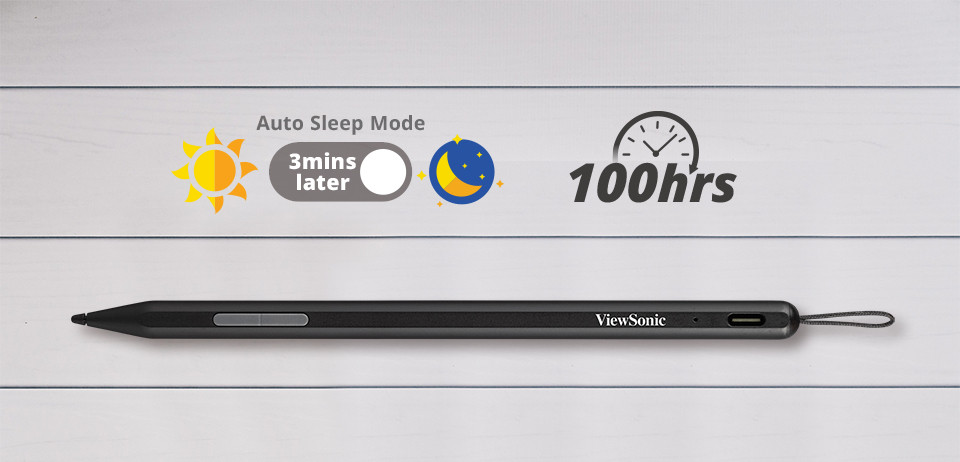
Pulsanti di Scelta Rapida Personalizzabili, Esperienza Utente Intuitiva
Tocca leggermente i lati della penna per passare rapidamente da uno strumento all'altro. ViewStylus AC302 è dotata delle funzioni di cancellino e del tasto destro del mouse, migliorando facilmente il flusso di lavoro e l'efficienza e sostituendo le funzioni di un mouse. Vengono inoltre fornite puntine di ricambio morbide e dure, in modo da poter sostituire la punta in base alle tue preferenze e abitudini.*Alcune applicazioni possono avere una funzione diversa con il clic destro del mouse.
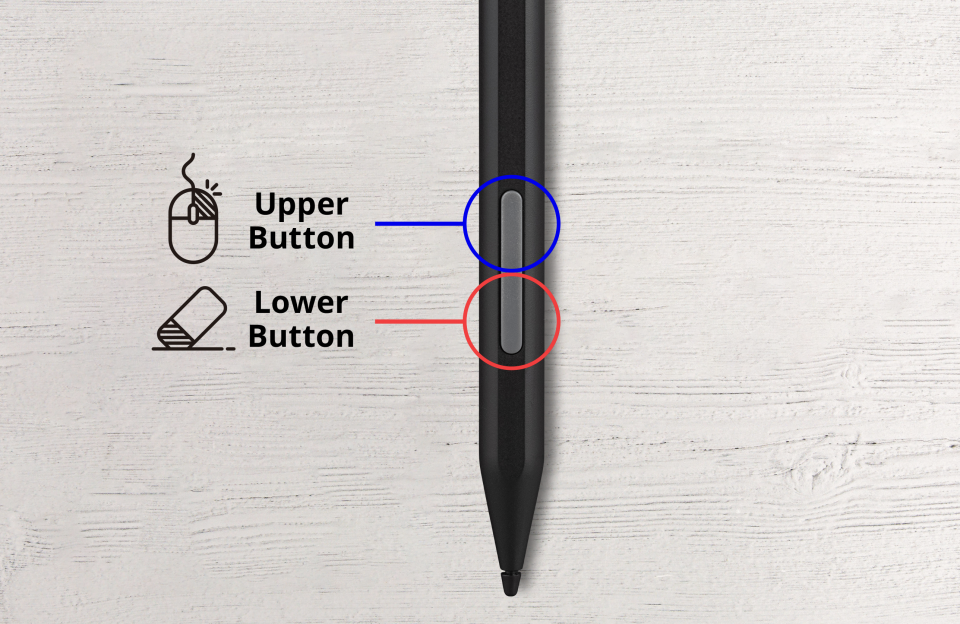
Supporta un'Ampia Gamma di Software
ViewStylus AC302 può essere utilizzata insieme alle applicazioni didattiche e aziendali più diffuse, come OneNote, Microsoft office, Adobe Suite, Drawboard e altre ancora.
Cosa può offrire lo standard MPP2.0
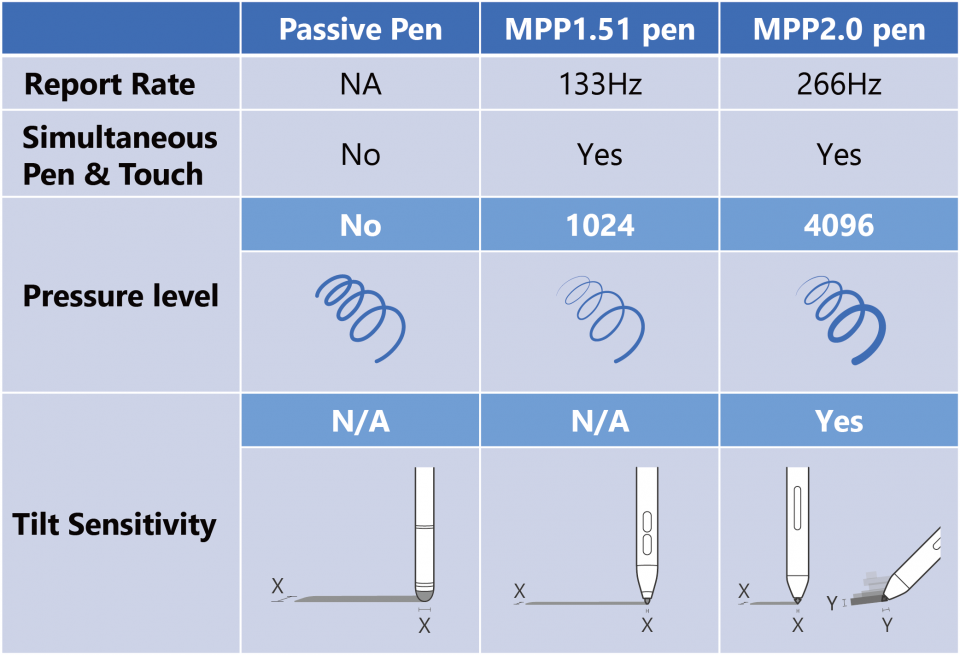
SPECIFICHE
- ERGONOMICSInclinazione: +/- 50 degree
- COMPATIBILITYPC: ASUS
ASUS Transformer Mini T102HA/T103HAF
ASUS Transformer 3 Pro T303UA
ASUS Transformer 3 T305CA
ASUS Transformer Pro T304UA
ASUS Zenbook UX550VE/VD
ASUS Zenbook S UX391UA/FA
ASUS Zenbook Pro Duo UX581
Asus Zenbook Flip 13 UX363
Asus Zenbook Flip 15 OLED UX564
Asus Zenbook Duo 14 UX482
Asus Zenbook 14X OLED UX5400
Asus Zenbook Pro Duo 15 OLED UX582
Asus Zenbook Duo 14 UX482
Asus ROG Zephyrus Duo 15 GX550
Asus ROG Zephyrus Duo 15 GX551
Asus ROG Flow X13 GV301
Asus ROG Flow Z13 GZ301
Asus ROG Zephyrus Duo 16 GX650RX
Asus ExpertBook B5 Flip B5302F
ASUS Vivobook Go 14 Flip TP1400
Remarks: Only for the Model with Touch Monitor and Support Microsoft Pen Protocol
HP
HP Envy
HP Envy x2
HP Envy x360 15
HP Envy x360 Convert 15
HP Pavilion x360
HP Pavilion x360 Convertible Laptop
HP Spectre Folio
HP Spectre x360
HP Spectre x360 14
* Model which support Microsoft Pen Protocol
Remarks: Only for the Model with Touch Monitor and Support Microsoft Pen Protocol
Dell
Inspiron 5400 2-in-1 *
Inspiron 5406 2-in-1 *
Inspiron 5485 2-in-1
Inspiron 5410 2-in-1
Inspiron 14 5410 2-in-1
Inspiron 7415 2-in-1
Inspiron 5485 2-in-1
Inspiron 5482 2-in-1
Inspiron 5490 2-in-1
Inspiron 5491 2-in-1
Inspiron 7300 2-in-1 (Silver)
Inspiron 7600 2-in-1 Silver)
Inspiron 7306 2-in-1 (Silver)
Inspiron 7405 2-in-1
Inspiron 7500 2-in-1 (Silver)
Inspiron 7506 2-in-1 (Silver)
Inspiron 7390 2-in-1
Inspiron 7391 2-in-1
Inspiron 7590 2-in-1
Inspiron 7591 2-in-1
Inspiron 7586 2-in-1
Inspiron 7579 2-in-1
Inspiron 7386 2-in-1
Latitude 3390 2-in-1
Latitude 3190 2-in-1
Latitude 3140 2-in-1
Latitude 3140 2-in-1
Latitude 3190 2-in-1
Latidue 3120 2-in-1
Latitude Rugged 7220 Tablet **
Inspiron 7600 2-in-1 (silver)
Inspiron 7306 2-in-1 (silver)
Inspiron 7300 2-in-1 (silver)
Inspiron 5410 2-in-1
* Configurations with HD displays do not support active pen.
** Recommended pen for this system is the Dell Rugged Active Pen – PN720R. It is also compatible with the Dell Active EMR Pen. In case of discrepancy with info listed on Compatibility tab, 'Design For' version shall prevail.
Remarks: Only for the Model with Touch Monitor and Support Microsoft Pen Protocol
Acer
Gateway (GW312-31)
Switch 3 (SW312-31, SW312-31P)
Switch 5 (SW512-52, SW512-52P)
Spin 1 (SP111-31N,SP111-32N)
Spin 5 (SP513-52N, SP515-51GN, SP515-51N)
Spin 5 Pro (SP513-52NP)
Nitro Spin 5 (NP515-51)
TravelMate Spin B1 (TMB118-RN)
SW713-51GNP
SW312-31
SW512-52
Remarks: Only for the Model with Touch Monitor and Support Microsoft Pen Protocol
Microsoft
Surface Pro 3
Surface Pro 4
Surface Pro 5
Surface Pro 6
Surface Pro 7
Surface Pro 8
Surface Pro 9
Surface Pro X Surface Laptop
Surface Laptop 2
Surface Laptop 3
Surface Laptop 4
Surface Laptop Studio
Surface Book
Surface Book 2
Surface Book 3
Surface 3
Surface Go
Surface Go 2
Surface Go 3
Surface Studio
Surface Studio 2
Surface Duo
Surface Duo 2
- POWERCharge Interface: Type-C (Type-A to Type-C )
Voltaggio: 5V+-5%, 4.75V~5.25V
Consumo: Standby: 0.02mA
Hover: 0.15mA
Working(Tip on):0.28mA
Power Saving: Automatically enter power saving mode after 3 minutes
Power Life: 100 hours with a full charge
- DIMENSIONS W x H x D (inch/mm)Physical (in / mm): 6.57 x Ø0.4 (in.) / 167 x Ø9 (mm)
- WEIGHTProdotto (lb / kg): 14.5 g
Prodotto con imballaggio: 70g - WHAT'S IN THE BOXViewStylus ACP302 active capacitive stylus
Type-C charging cable
Pen Nib x 1
Silicon Pen Tip Cover x 1
Quick Start Guide




