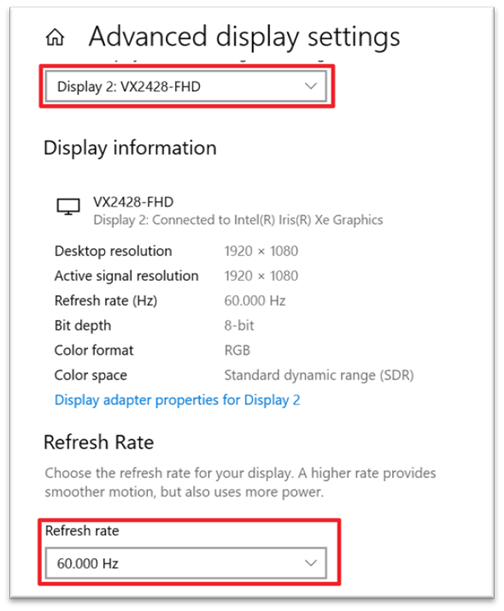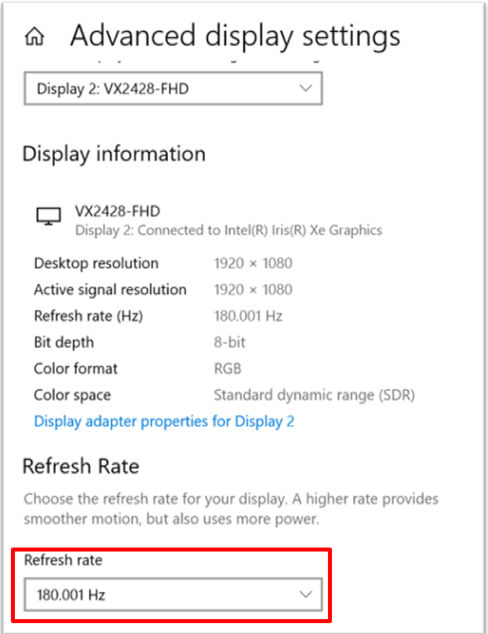To enable 180Hz refresh rate on your monitor, you need to turn on Overclocking in the monitor's On-Screen Display (OSD) Menu.
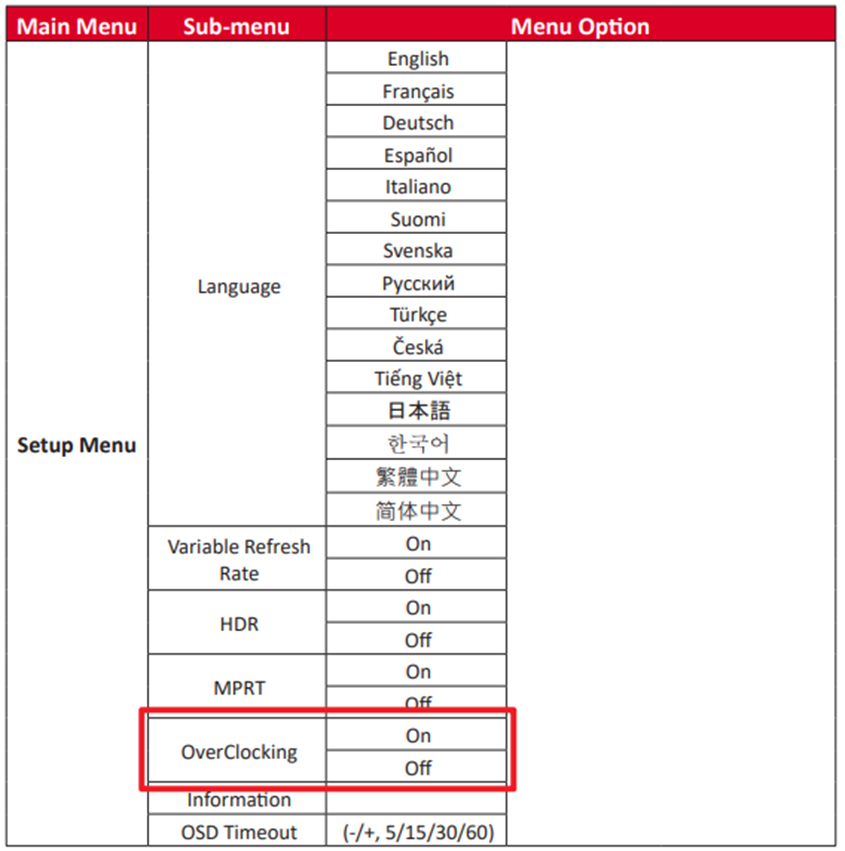
After turning on Overclocking, you then can set the refresh rate to 180 Hz under your computer's “Display” settings.
For example, in Windows go to Settings > System > Display > Advanced display to set the refresh rate of the monitor.