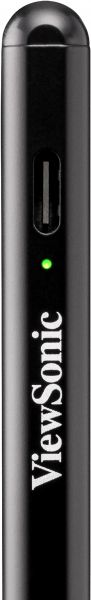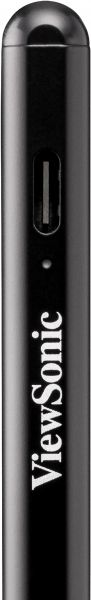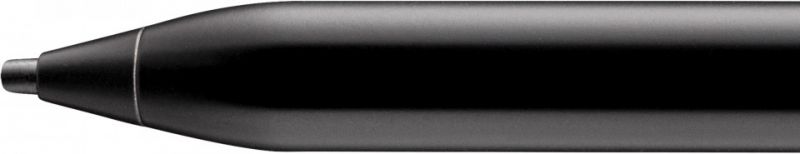ACP501
-B0WW ViewStylus
- Compatible con una amplia gama de pantallas táctiles capacitivas, como ViewBoard y iPad
- Carga rápida USB-C
- Ligero, intuitivo y portátil
- Soporte magnético
DESCRIPCIÓN
El ViewStylus ACP501 es el lápiz táctil de ViewSonic compatible con una amplia gama de pantallas táctiles capacitivas, como las pantallas táctiles interactivas ViewBoard de ViewSonic y el iPad de Apple. Te permite tomar notas, escribir con precisión y captar ideas sin ninguna dificultad. La tecnología avanzada de ViewStylus ACP501 te proporciona una experiencia de escritura tan natural como la de un lápiz tradicional. Y gracias a nuestro diseño intuitivo, todo es más fácil. Está listo para usar al instante, sin necesidad de conectar el Bluetooth ni de utilizar drivers. Diseñado para que aproveches al máximo tu trabajo.Con el ACP501 infinitas posibilidades para tu creatividad
Compatible con ViewBoard, iPad y muchas otras pantallas táctiles capacitivas, te permite anotar tus ideas y potenciar tu creatividad.
Sin Configuración
No necesitas ninguna conexión ni emparejamiento, sólo un simple toque en la parte superior del lápiz para cambiar el modo.
Satisfacer todas tus necesidades
Cuando utilices un ViewBoard de ViewSonic, un iPad o cualquier pantalla táctil capacitiva, o cualquier otro dispositivo táctil para la educación, el ACP501 te ofrece todo el control que necesitas.
Una experiencia de escritura natural y eficaz
El diseño ergonómico del lápiz garantiza un agarre cómodo para obtener la máxima precisión, el ACP501 está diseñado para ofrecerte una experiencia de escritura cómoda y natural.
Compacto y fácil de guardar gracias a su soporte magnético
Gracias a su soporte magnético, el ACP501 puede colocarse en la mayoría de los dispositivos metálicos, para que siempre sea fácil de guardar.
FAQ
Q:How do I switch between pen modes?A:Tapping on the back of pen with your finger switches the pen from iPad mode (green light) to Capacitive mode (blue light).
Q:What do the different color lights mean?
A:When in use:
Green light: iPad mode
Blue light: Capacitive device mode
When Charging:
Constant red light: Charging
Flashing green light: Low power
*The light will turn off when the stylus is done charging
Q:How do I replace the nib?
A:To remove the tip, unscrew it in a counter-clockwise direction. Place the tip upright facing upwards. Remove the old nib then insert the new nib into the barrel of the pen. Screw the tip back in a clockwise direction to secure.
Q:Why can’t I connect my ViewStylus ACP501 to my iPad?
A:It is possible that your iPad is paired with another stylus (Apple Pencil or other stylus). Please go to settings and disconnect by tapping "Forget this Device" on your iPad. Your ViewStylus does not need pairing, but make sure that you select the correct mode (green light for iPads, blue light for other touch-screen devices).
Q:How long does the ACP501 take to charge?
A:A full charge takes about 1.5 hours from 0% and will last for up to 11.5 hours of constant use.
*Note* A 10-minute charge is all it takes for around 1 hour of use.
Q:Why the palm rejection not working on my tablet?
A:The effectiveness of palm rejection can vary based on the specific tablet device. Please ensure that the function is enabled in the settings; if it still doesn't work, it suggests that the tablet may not support palm rejection.
ESPECIFICACIONES
- POWERCharge Interface: Type-C USB connectivity
Voltaje: 130mAh 5V/0.1A
Charging Time: About 1.5 hours
Power Saving: Auto shutdown in 5 minutes when standby
Power Life: Up to 11.5 hours to use - WEIGHTWEIGHT: 13.5g
- DIMENSIONSFísico (mm): Length: 165.5mm
Diameter: 9.00mm
- CompatibilidadiPad:
iPad Pro 11-inch
A1980 / A2013 / A1934 / A1979/ A2228/ A2231/ A2068 / A2230 / A2377 / A2301 / A2459 / A2460
iPad Pro 12-inch
A1876 / A2014 / A1895 / A1983 / A2229 / A2233 / A2232 / A2069 / A2378 / A2461 / A2379 / A2462
iPad Air 3rd-5th Gen
A2152 / A2123 / A2153 / A2154 / A2072 / A2316 / A2324 / A2325 / A2588 / A2589 / A2591
iPad 6th-9th Gen
A1893 / A1954 / A2197 / A2198 / A2200 / A2270 / A2428 / A2429 / A2430 / A2602 / A2603 / A2604 / A2605
iPad mini 5th-6th Gen
A2124 / A2125 / A2126 / A2133 / A2567 / A2568 / A2569
*Compatibility and performance will vary among different devices
ViewSonic Touch Series Monitors:
TD2430
TD2455
TD2760
ViewSonic ViewBoard:
IFP20 Series
IFP4320
IFP62 Series
IFP6562 IFP7562 IFP8662
IFP70 Series
IFP6570 IFP8670
*The ACP501 has been designed for iPad use. Using it on a ViewBoard may cause premature wear of the nib. For extra ACP501 nibs, please contact your local reseller or customer service.