Issue:
When I connect an HDMI input source to my IFP and then connect an external monitor via HDMI out, the external monitor only displays the IFP's Android interface instead of the HDMI input source.
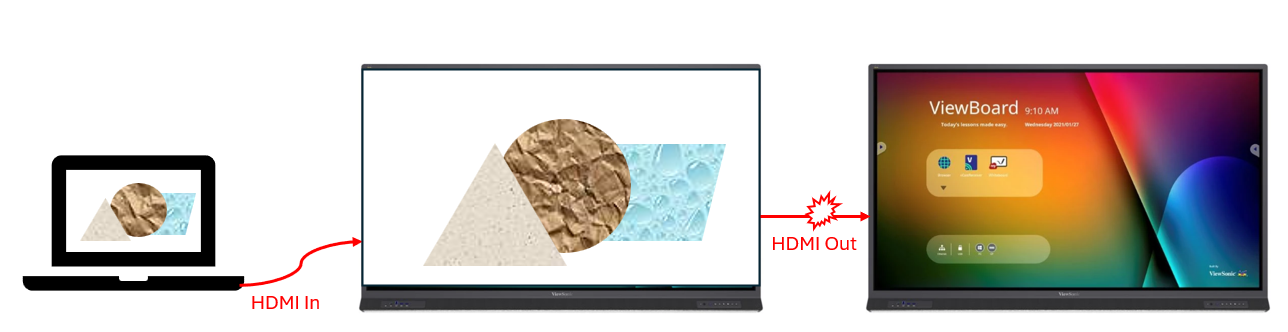
Solution:
To resolve this issue, follow these steps:
Using your IFP's remote control, press the Input button and then press 991 to access the Debug Menu.
Navigate to Machine Setting.
Find and enable the HDMI IN OUT option.
Once enabled, the external monitor should display the HDMI input source as expected.