As an IT admin, when adding or updating user lists through CSV import, please ensure to:
· Download the template first.
· Use Microsoft Excel to edit and save the file for import.
It is important to refrain from using Google Sheets to edit and generate the CSV, as this file format may result in Error 10500.
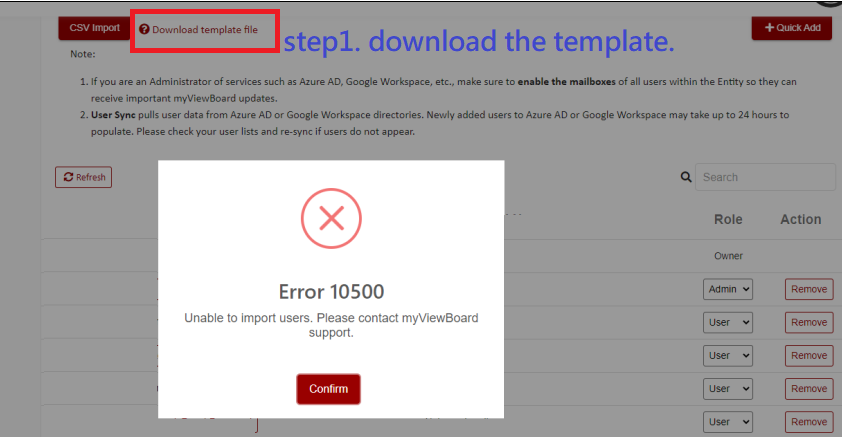
If the CSV file contains a format that is not supported by myViewBoard.com, error messages will appear.
If you continue to experience issues with importing users, please take a full screenshot of the error message and submit a ticket to myViewBoard Support.