To verify your school or company domain from the web service (e.g., Azure) with your Internet domain service provider:
Sign in to your web service provider (e.g., Azure portal) and find verify domain name.
Click on TXT.
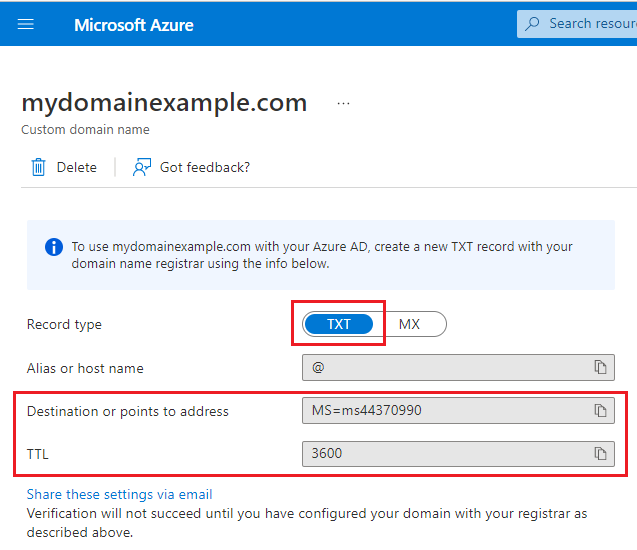
Go to your Internet domain service provider (e.g., Godaddy.com, Gandi.net) and log in using your Admin/Root account.
Select: Domain > DNS Records > Add record. Then, select TXT as the DNS record type.
Copy the value of "Destination or points to address" and "TTL" from Step 1 and paste them.
Click OK.
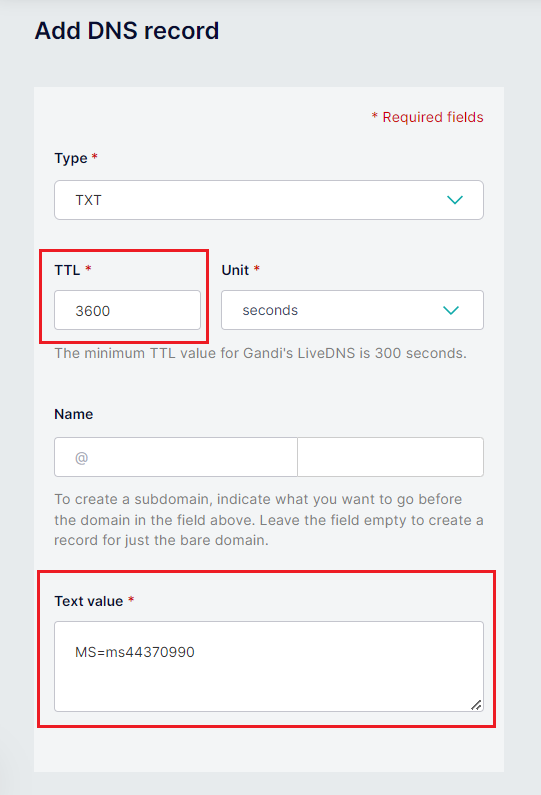
After successfully adding the TXT in your Internet domain service provider, go back to your web service provider (e.g, Azure) and click Verify.