ViewBoard IFP8650-5
ViewBoard® 86" 4K Interactieve Display
- Ultra Fine Touch Technology offering up to 40-point touch for a pen-on-paper writing experience
- myViewBoard Whiteboard software with engaging classroom tools
- Screen share via USB-C or wirelessly via myViewBoard Display and ViewBoard Cast with Airplay and Chromecast
- Intuitive remote device control and multimedia broadcast with myViewBoard Manager
- Android 11 OS powered by an octa-core CPU for optimized efficiency and security (Upgradeable to Android 13)
Overzicht
Designed with modern educators in mind, the ViewBoard® 50-5 Series offers an intuitive and interactive interface for a multi-user writing experience. With a single-cable USB-C for instant, worry-free connectivity, teachers can seamlessly plug-in and control their devices while continuing the lesson. Both students and educators enjoy smooth writing with Ultra Fine Touch Technology offering 40-point touch, and the dual-pen that comes in a range of colors and sizes. Rest assured you and your students' eyes are cared for and protected as the ViewBoard® 50-5 Series comes with Flicker-Free technology and an integrated TÜV certified blue light filter for all brightness levels. Fully integrated with the myViewBoard suite, the ViewBoard® 50-5 Series brings together hardware and software for a complete classroom solution. Compatible with a full line of accessories, the ViewBoard® 50-5 Series enables you to effectively teach with a variety of engaging tools.Smooth Writing with Ultra Fine Touch Technology
Enjoy the incomparably smooth and natural writing experience offered by the dual-pen and Ultra Fine Touch Technology. The ViewBoard® 50-5 Series' multi-touch capability enables up to 40-point touch input by multiple users, supporting and fostering in-class activities and student collaboration.
One Cable to Do It All
Designed for simple use, the ViewBoard® 50-5 Series offers a USB-C port as part of its comprehensive connectivity. With this one-cable-solution, simply plug-in any compatible device for instant multimedia playback, data transfer, and power charging while enjoying a clutter-free space.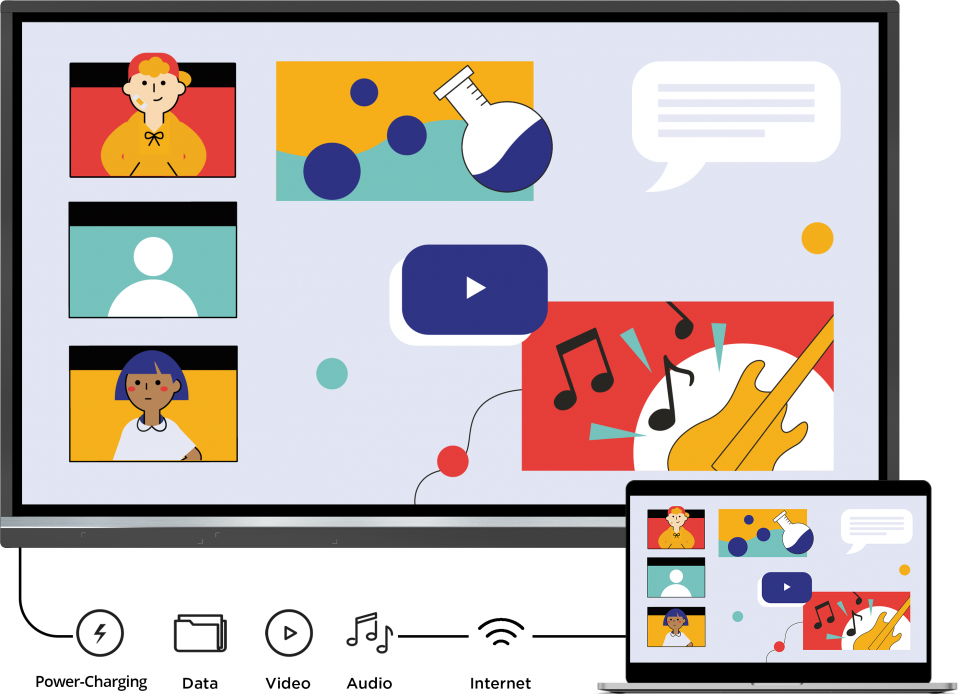
Teach your Way with myViewBoard Whiteboard
Fully integrated with the myViewBoard suite and compatible across platforms, the ViewBoard empowers you to make the most of classroom time. Enjoy tailor-made tools, like pop quizzes, an immersive reader, digital spinners, and timers, for effortless lesson planning and activities no matter if you're teaching in the classroom or online. Students can use the ViewBoard which is split into up to six mini whiteboards, for enhanced learning through doing. Disclaimer: *The mini whiteboard features in Participate Mode is available on WhiteBoard for Windows.
Learn More
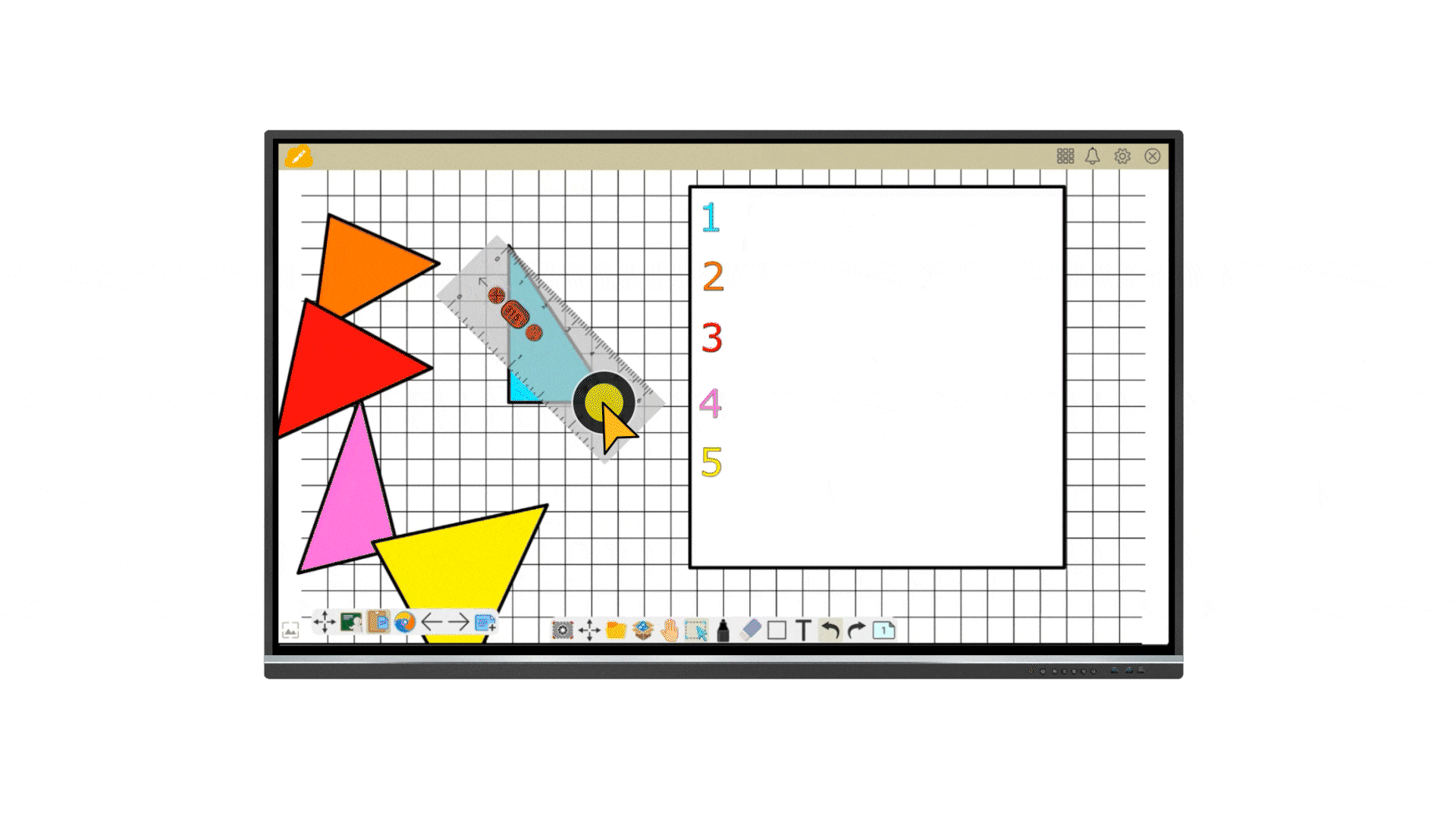
Quick Content Sharing for Multiple Attendees
Simultaneously cast up to four devices using the ViewBoard Cast solution which is built into the ViewBoard Box. With its split, extended, and grouped screen capabilities, presenters are equipped with an array of new sharing possibilities, no matter the device.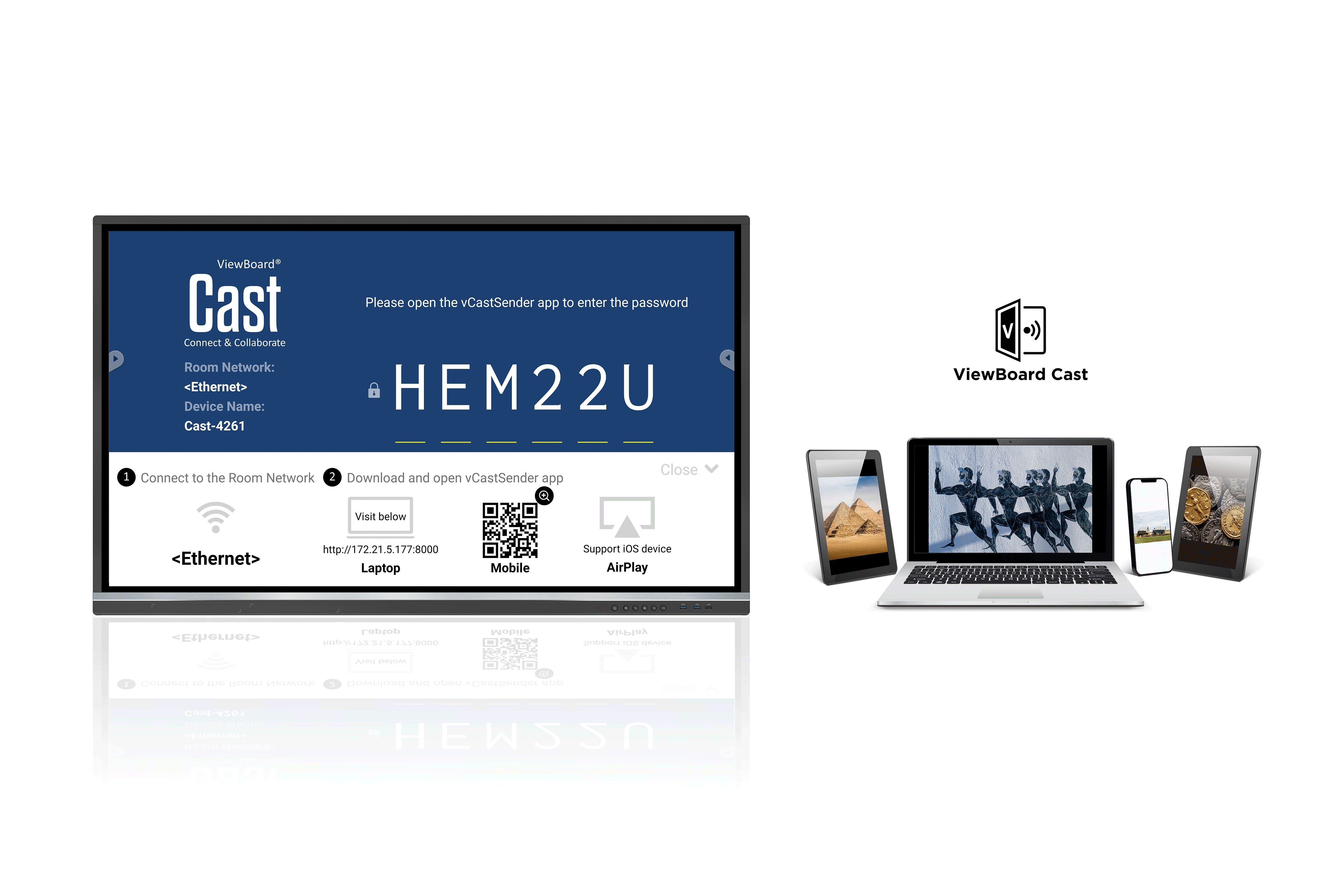
Convenient Browser-based Screen Sharing
Share your screen with myViewBoard Display without any complicated setup. This browser-based casting service supports instant sharing from compatible devices without additional cables or pre-downloaded apps.

Efficient Remote Communication and Management
Update, schedule, broadcast, and manage multiple displays simultaneously from any location via a secure, user-friendly remote management system. Streamline campus communication with multimedia messages, share text announcements, or set up emergency alarms. All thanks to myViewBoard Manager. Disclaimer: *Task scheduling and multimedia broadcast are available with the optional Manager Advanced license
Learn More

Performance and Safety with the Latest OS
Enjoy powerful performance delivered by the ViewBoard 50-5 Series’ octa-core CPU, while ensuring all your data is safely protected with the Android 11 OS. This latest version is also compatible with more third-party apps, so you can access all your favorite services within a familiar environment.*Upgradeable to Android 13
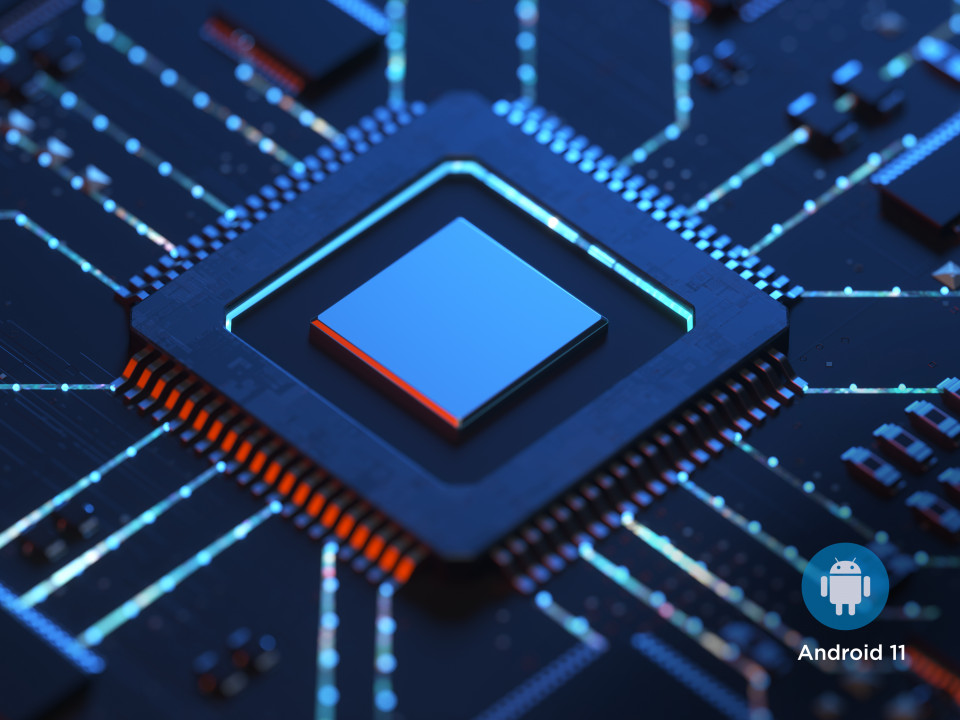
Immersive Audio for Captivating Lessons
Boost student engagement and information retention thanks to immersive sound. Boasting two 15W speakers and a 16W subwoofer, the ViewBoard® 50-5 Series magnifies music and videos with sound in unparalleled quality.
Easy on the Eyes
The ViewBoard® 50-5 Series employs the latest technology to safeguard the eyes of both children and adults, while not compromising on the high-quality visual experience. Flicker-Free Technology, TÜV-certified low blue light, and anti-glare coating work together to provide safe and comfortable use, all day long.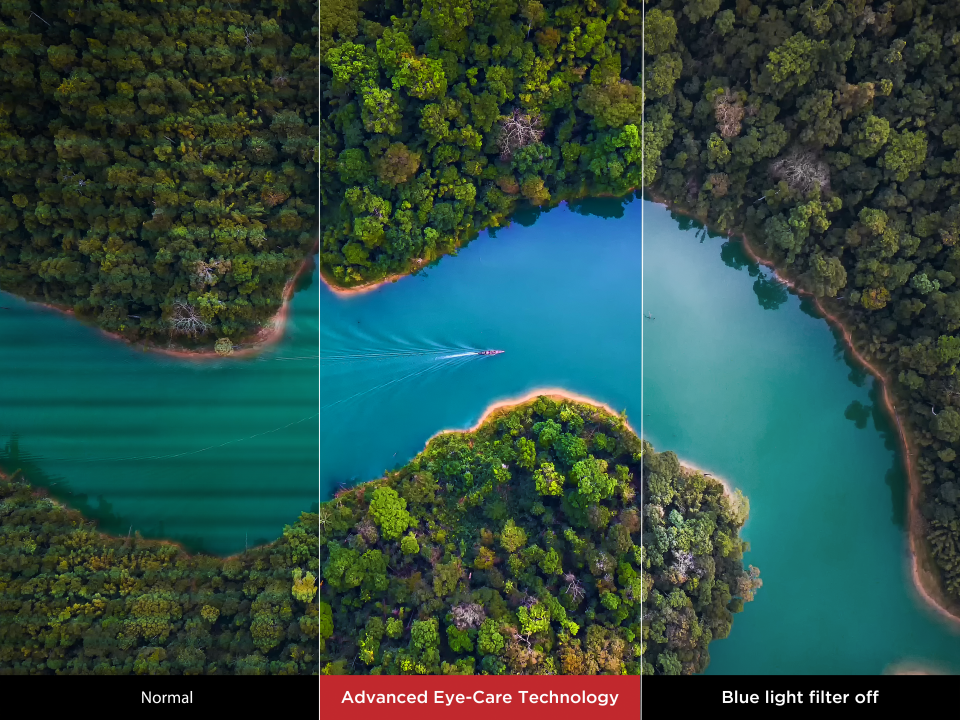
Grow Green
Committed to sustainability, ViewSonic is actively working to implement advanced energy efficiencies and eco-friendly concepts across product lines. The ViewBoard® 50-5 Series meets energy consumption standards, is attentive to supply chain carbon emissions, and end-of-life management. It is also EPEAT bronze certified, making it a great environmentally friendly product.
Customize your Teaching
The ViewBoard® 50-5 Series comes complete with a full line-up of accessories. Customize your device with a portable speakerphone, slot-in PC, a motorized trolley cart, and a document camera, alongside many more add-ons for all teaching needs and scenarios.
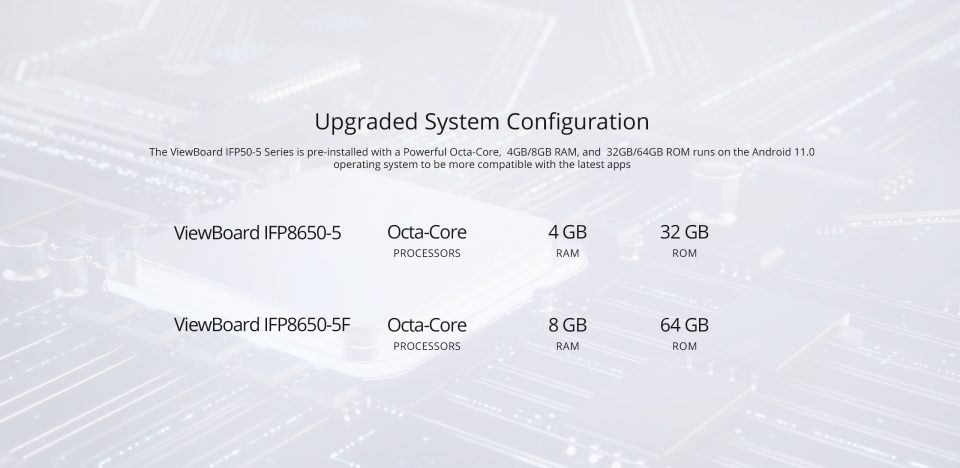
I/O

- Menu Control
- USB 3.0
- USB 2.0
- VESA® Wall Mount (800x600mm)
- RS-232
- LAN
- AUDIO OUT
- HDMI OUT
- SPDIF
- OPS Slot
- TOUCH 1
- HDMI 1
- HDMI 2
- HDMI 3
- TOUCH 2
- USB Type-C
- USB 3.0
- USB 3.0
- USB 2.0
- Wi-Fi Module Slot
Specificaties
- DisplayPaneelgrootte: 86"
Paneeltype: TFT LCD Module with DLED Backlight. IPS
Weergavegebied (mm): 1913.0(H) x 1084.0 (V)
Aspectratio: 16:9
Resolutie: UHD 3840x2160
Colors: 1.07B colors (10bit)
Helderheid: 450 nits
Contrastverhouding: 1200:1 (typ.) 5000:1 (DCR)
Reactietijd: 8ms
Kijkhoeken: H = 178, V = 178 typ.
Levensduur achtergrondverlichting: 50,000 hours (Min)
Oppervlakte behandeling: Hardness: 7H, Anti-glare coating
Bezel: Slim
Oriëntatie: Landscape
Disclaimer: 50,000 hours backlight life at 8 hours of use per day - PlatformProcessor: ARM Cortex-A73*4 + Cortex-A53*4
RAM: 4GB
Opslag: 32GB - TouchType: Ultra Fine Touch Techology (IR Recognition)
Touch resolutie: 32768 ×32768
Touch punt: Windows: 40 points of touch, Android : 20 points of touch
- INPUTHDMI: 2.0 x 3 (3840x2160 @60Hz, HDCP2.2, HDMI1 with CEC/ARC)
RS232: x1
OPS: x1
WiFi: x 1 module slot - OUTPUTHDMI: x1 (4K@60Hz)
Audio: x1 (Earphone out)
SPDIF: x1 (optical) - LANRJ45: x2
- USBType A: 2.0 x 2
3.0 x 4
Type B: x2, for touch
Type C: x1 ( DP 1.2, USB2.0, PD65W, Ethernet 100M) - SPEAKERS15W x 2 + 16W x 1 subwoofers
- Top Camera PlateYes
- Ingesloten besturingssysteemAndroid 11 (Upgradeable to Android 13)
- BundelsoftwareBasis annotatiesoftware: myViewBoard
Pro annotatiesoftware: myViewBoard for Windows (Embedded in Windows Slot-in PC)
Draadloze presentatie: vCast/myViewBoard Display App - Speciale eigenschappenAll-in-one USB port: “SmartPort™ USB” to all channels.
Eenvoudig delen via LAN tussen IFP en slot-in-apparaat: Yes
Light Sensor: Yes - StroomSpanning: 100-240VAC +/- 10% Wide Range
Consumptie: 158W(typ.), 0.5W (off) - ERGONOMICSWandmontage (VESA®): 800 mm x 600 mm
- OPERATING CONDITIONSTemperatuur (º C): 0°C to 40°C
Luchtvochtigheid: 10% ~ 90% RH non-condensing - AFMETINGEN (B x H x D)Fysiek (inch/mm): 77.1 x 45.7 x 3.5 in / 1958 x 1160 x 90 mm
Verpakking (inch / mm): 83.6 x 53.0 x 11.0 in / 2123 x 1345 x 280 mm - WEIGHTNetto (lb / kg): 150.8lb/68.4kg
Bruto ( lb/kg): 200lb/90.7kg - REGULATIONScTUVus, FCC/ICES003, Energy Star 8.0, EMC/CE, CB/LVD, GOST-R/EAC, UkrSEPRO, EPEAT, Mexico NOM , Mexico Energy, UKCA, UK-EEL, BSMI, BIS, LBL( Low Blue Light Certification), Flicker Free, Green BOM, RoHS, ErP-Eco, REACH, SCIP, WEEE, TPCH , Packing waste, CA65, PAIA
- VERPAKKINGSINHOUD1. Power cord by ship area (UK/EU)
2. Remote control with AAA battery
3. Touch USB cable
4. Touch pen x 2 (VB-PEN-009)
5. Quick Start Guide + Compliance statement
6. RS232 adapter
7. Clamp x 5
8. Camera Plate
9. Screw x 8
10. HDMI cable 3m
11. USB-C cable 1.8m - Compatible Slot-in PCVPC12-WPO series
VPC25-O-B series
VPC27-O-B series
COMPATIBEL MET VIEWBOARD IFP8650-5

Houder voor de ViewBoard Cast Buttons en ViewBoard Pennen

1080p Ultra-wide Web Camera
ViewBoard Dock

ViewSonic AirPen

Passieve Pen voor ViewBoards

ViewSonic 6-in-1 Smart Sensor

verrijdbaar elektrisch onderstel

elektrisch onderstel

Slim Trolley Cart for 55” to 86” Display

Elektrisch verrijdbaar onderstel

Elektrisch verrijdbaar onderstel

ViewSonic draadloze module voor ViewBoard® en draadloos presentatiedisplay* met Wi-fi 6-connectiviteit


TV-beugel voor Tribe-conferentiecamera (VB-CAM-201)
Fixed Wall Mount for ViewBoard and Presentation Display
Fixed Wall Mount for ViewBoard and Presentation Display

Schermdeelknop met USB-C aansluiting

Schermdeelknop met HDMI/USB-A-connector
Slot-in PC for ViewBoard®
Slot-in PC for ViewBoard®
Slot-in PC for ViewBoard®
Slot-in PC for ViewBoard®
Slot-in PC for ViewBoard®
Slot-in PC for ViewBoard®
Slot-in PC for ViewBoard®
Slot-in PC for ViewBoard®

WiFi/Bluetooth adapter voor myViewBoard









